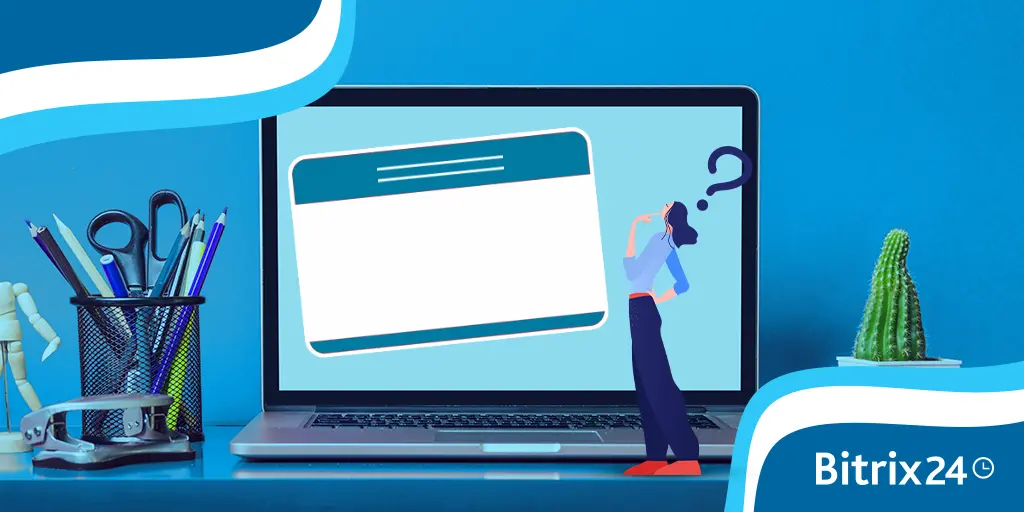If you’re not already sending out newsletters to your leads, where have you been for the past 25 years? But more importantly, this is exactly where you need to be to start making use of this low-investment, high-yield technique.
Email marketing is one of the most efficient ways of getting in touch with your users and keeping them hot until the point of sale and beyond. A smart email strategy can spread your company news, show off your blog posts, get user interaction from quizzes, and ultimately get those sales.
We have included a range of prices in this list to suit all kinds of companies. By now, all the best email newsletter software comes with responsive emails as standard, but there are still a lot of features that differentiate the best from the good.
Takeaways. Pros of Using Newsletters
These are some reasons to consider the use of newsletters in your business promotion.
-
They provide better interaction with customers and consumers due to close relations. Customers enjoy various products and services, so it’s your chance to remind them about your products and make them think about you when scrolling through emails. Moreover, the best newsletter-sending tools ‘suggest’ correct phrases and you see how to format them to hook a reader’s eye and make him open a letter and even participate in sales or special offers.
-
Your income increases because you regularly inform your target consumers about your best offers. According to the latest research, customers are more likely to buy goods online when they receive newsletters with new products or special offers such as discounts, hot offers, sales, etc.
-
It’s a chance to become a brand. When you become famous because of people talking about your services and goods, you gradually become an expert in the field. As a result, the trust rate increases and you get more clients than companies who don’t use the newsletter software.
-
Make more money on traffic. When using a newsletter, you can increase the traffic flow on your website. Even if a person isn’t going to buy anything, he or she may visit your website just to see what is offered and how much it costs because people like staying aware of innovations, the latest fashion arrivals, and new services.
-
It’s a cheap advertising. Sending a newsletter to your clients is cheaper than posting ads on TV, social media sites, and other platforms. Of course, online marketing might work better but small companies can start with such a promotion to make some profit. Advanced newsletters make up 50% of the total promotion program.
Newsletters are long-term and you don’t have to think of buying new functions or spending much time on creating the required promotions thanks to the available templates.
So read on to find the best newsletter software for you and your budget.

Bitrix24 — a global tool for all your needs
While a lot of the best email newsletter software out there will connect your emails to your CRM, Bitrix24 goes one step further and links even more business tools together — even on its most basic free version. Unlike most platforms, you can make use of SMS and social media integration features to double down on your marketing efforts.
Back in the realm of emails, you can set up automation based on how your users interact with your newsletter, automatically creating tasks for your sales team and keeping everything recorded in one central system.
Benefits of Bitrix24
-
It lets you adapt emails to your needs and create not only a typical newsletter but also welcome, retention, promotional, and other email types essential for your marketing strategy.
-
It supports integration with a variety of different tools.
-
It is perfect for the segmentation and personalization of contacts.
-
It has an ABC drag-and-drop interface for the use of templates.
-
An excellent opportunity for automatic notifications is available.
-
A/B testing is at your disposal.
Focusing on your team communication, Bitrix24 also comes with an in-built intranet where you can make announcements. This works as internal email newsletter software, which is a unique feature among the platforms laid out here.
Free. Unlimited. Online
Bitrix24 is a place where everyone can communicate, collaborate on tasks and projects, manage clients and do much more.
Subscribe
Mailchimp — the grandfather of email marketing
Mailchimp is one of the most common business newsletter software out there, and you’ve probably received a bucket load from them over the years. They have now gone a step further to include turnkey e-commerce features that are well integrated with their marketing hub.
Their newsletters give you all the classic options, such as scheduling, automation, and even integrations with apps like Bitrix24. Add to that more complex steps such as sending alerts to users who have bounced before checkout and you can see why they have their excellent reputation.
Advantages of Mailchimp
-
it is easy to use due to an ABC drag-and-drop option
-
it has simple templates for beginners
-
it allows behavioral targeting to let you create more meaningful and successful content for emails
-
it has an installed contact manager to help you keep your list of clients organized
-
it allows you to integrate your favorite apps for better promotion, including WooCommerce and Shopify
However, their templates are quite disappointing for such a well-established tool, and it is quite fiddly to get to grips with the analysis of your campaigns.
MailerLite — great newsletter features for the price
MailerLite is another app you can start using for free, with 1000 contacts and a massive 12,000 email sends per month. From there, you get unlimited emails and a gradually ascending number of recipients. It comes with the drag-and-drop features you’d expect, and a decent range of templates. However, if you want to go further, you can get your techie hat on and use the HTML email newsletter software to include snippets and fine-tune your templates.
Pros of MailerLite
-
it has a welcoming interface
-
an email editor is installed
-
it offers templates for landing pages and signup forms
-
email deliverability is high
-
there is an ability to personalize and segmentize contacts
-
A/B split is available
In addition to having some of the best newsletter software in its price range, MailerLite includes forms, landing pages, and more, just like Bitrix24. This makes it a very respectable tool for small teams on a budget, however, it is rather disappointing that it does not come with an in-built CRM.
GetResponse — a relative minnow with ads and landing pages
GetResponse does not offer a free option, aside from their 30-day trial, but it does come with a surprising amount of features for a lesser-known tool. Starting at $15 per month, you get your newsletter marketing features as well as Facebook and Google Ads, lead funnels, and unlimited landing pages.
GetResponse Benefits
-
the system has a tool to avoid spamming
-
you don’t have to concentrate on emails that can be done autonomously by applying autoresponder tools
-
it perfectly works with other social media platforms like Facebook ads
-
it has conversion funnels
However, at such a low price, you are limited to 1,000 recipients, which can be off-putting, but it does come with A/B testing, which you don’t often find at the lower end of the scale. You can upgrade whenever you need to unlock features such as webinars and a few automation, or really splash the cash for full flexibility...
HubSpot — a powerful CRM with newsletter capabilities
HubSpot is one of the industry-leading CRMs and comes with a price tag to match.
Despite being more expensive than more trimmed-down tools, HubSpot boasts some of the best email newsletter software in 2021, with all kinds of automation, tracking, drag-and-drop email creation, and much more of that good stuff.
It comes with templates to help you get started, even if you’re a total beginner, but frankly, they do lack a bit in the creativity department. This continues through to the editor itself, which is very limited in areas you’d expect it to do better, such as the variety of fonts.
HubSpot Advantages
-
it’s not a problem to structure a good letter even for a beginner using the available templates
-
the developer has created templates based on customer requirements that are easy to use without the need to develop them independently
-
it has logical and justified A/B testing
-
the system considers various segments to provide a customized newsletter
-
marketing promotion is advanced and automized
That being said, you’ll be equipped with a tool that you can count on as your company grows.
Sender — flexible pricing for all kinds of teams
Sender starts off as free email newsletter software offering a massive 2500 contacts and up to 15,000 emails per month, which beats most free tools on the market.
Then, rather than jumping to the next payment bracket, you have a vast array of options. You can slide up a monthly subscription scale that goes from 60,000 all the way up to 2,400,000 emails per month. Alternatively, you can buy up a certain amount of emails in prepaid credit — much like how your phone contract works.
This gives you a lot of freedom, especially if you know how you will be scheduling your campaigns. For example, if you only need to do seasonal emails and can stay quiet the rest of the year, the prepaid option offers massive savings.
Sender Advantages
-
high email deliverability
-
all design builders are easy to create due to the drag-and-drop function
-
you can perfectly manage your subscribers and campaign
-
you can apply beautiful popups
-
you can use templates to create forms of different design options
-
you can automate all emails, depending on their significance and urgency
-
it allows mobile optimization
-
A/B testing is available
EmailOctopus — perfect for freelance marketers
It’s not just that octopuses are probably the coolest animals on the internet that got EmailOctopus onto our list, it’s also because it’s among the best email newsletter software on the market.
You can send 10,000 emails to 2500 subscribers per month, which is more than a lot of other free email newsletter software, so you can really get started without stepping up to a paid version. However, when you need to, you can step it up to 50,000 emails to 5000 users for $20 a month and scale up from there.
EmailOctopus Benefits
-
It has 34 basic drag-and-drop templates for easy use, though other tools offer more templates. However, beginners might find such a variety overwhelming, so its simplicity usually attracts them.
-
It’s easy to apply and navigate.
-
It has an email automation builder that you use intuitively because it is easy-peasy. You can search for the required contacts manually or apply the corresponding file (CSV).
-
You can easily segment contacts by adding the tags you like.
-
It also has 5 landing page templates and an opt-in form builder.
Another great feature is that you aren’t limited in your sender emails. This is perfect if you’re a freelancer or agency managing several brands and you don’t want to spend all your time logging in and out of accounts.
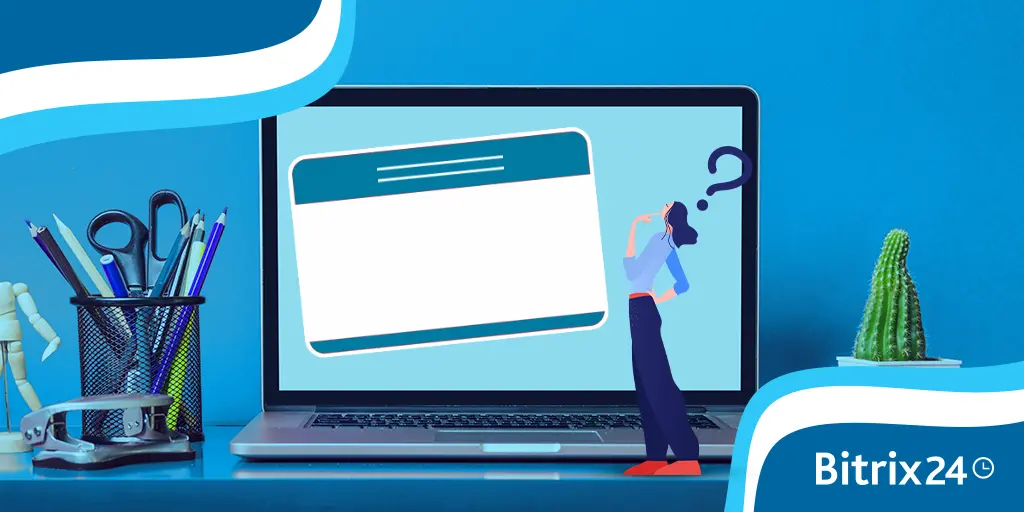
Some Catchy Facts about Newsletters
-
The first newsletter was used by G. Thuerk, the creator of spam, to promote computers in 1978.
-
The average open rate is 22.86% for business companies that use newsletters as their primary promotion tool.
-
If you personalize the newsletter, your income and chances for a successful business promotion increase up to 50%. On the contrary, if a person receives too many emails that don’t echo their interests, they will unsubscribe for sure.
-
The perfect length for a newsletter is from 200 to 500 words.
-
Customers are more likely to click emails that contain images.
-
The best days of the week to send newsletters are Tuesdays and Thursdays.
-
The term ‘newsletter’ first appeared in the XVII century. It stood for a bulletin that contained the latest news and valuable information.
-
You can get a higher conversion rate thanks to the CAT sentences.
-
It is better to choose newsletter software that is mobile-friendly due to the increased number of mobile customers.
Choosing the best email newsletter software for your business
While all of the brands here offer great advantages for making your newsletters, the fact of the matter is that for most business leaders, it makes no sense to have one-feature tools. By looking at the bigger picture, considering the real purpose of your newsletters, and analyzing your approach step by step, an all-in-one software saves you both money and effort in the long run.
Too many companies put up with time wasted flicking between tabs to go from their video calling tool to their project management software when they really don’t have to. And that’s not to mention the time spent learning how to use new tools. With all of your tools connected in one platform, you can smoothen out your office workflows and keep your staff focused on their main tasks.

Another thing to consider when choosing an email newsletter software is pricing. Some clients think that the more expensive the tool is, the better options it offers. Actually, everything depends on the service provider and its pricing policy.
Traditionally, most services ask for payment per month, which usually varies between $20–$25. Most services have special offers for regular clients that usually are based on the expiration date. For example, most clients enjoy long-term service use because it offers the best discounts. Sometimes, companies have promotions and sales for new and regular customers, especially on holidays and Black Friday.
However, it is better to test the product and start with a monthly payment to see if everything works the way you want it. Only after testing you can continue using the services and pay for a longer term of use.