Project Management
Software
Organize and manage your team like a boss with Bitrix24, a free project management software packing more capabilities than you can imagine.
Get Started
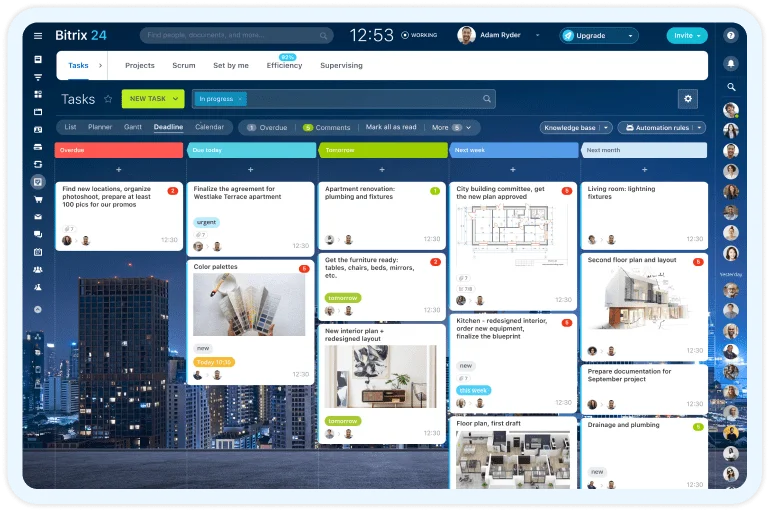
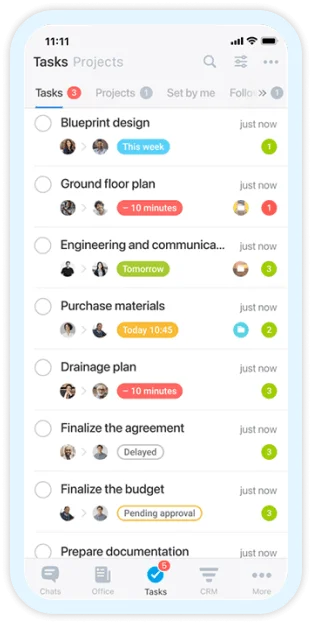
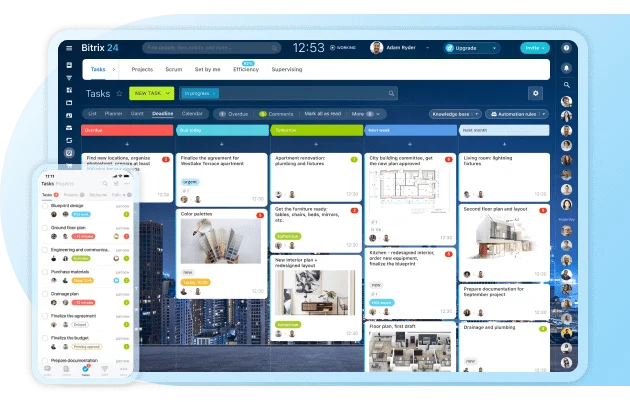
Why Bitrix24?

When it comes down to choosing project management software, all you need is three things:
- FREE(that’s right, in capitals)
- Ease of use
- Versatility
Coincidentally, that’s exactly what you get from Bitrix24 - free project management software that’s easy to use and features dozens of collaboration tools.
Get Started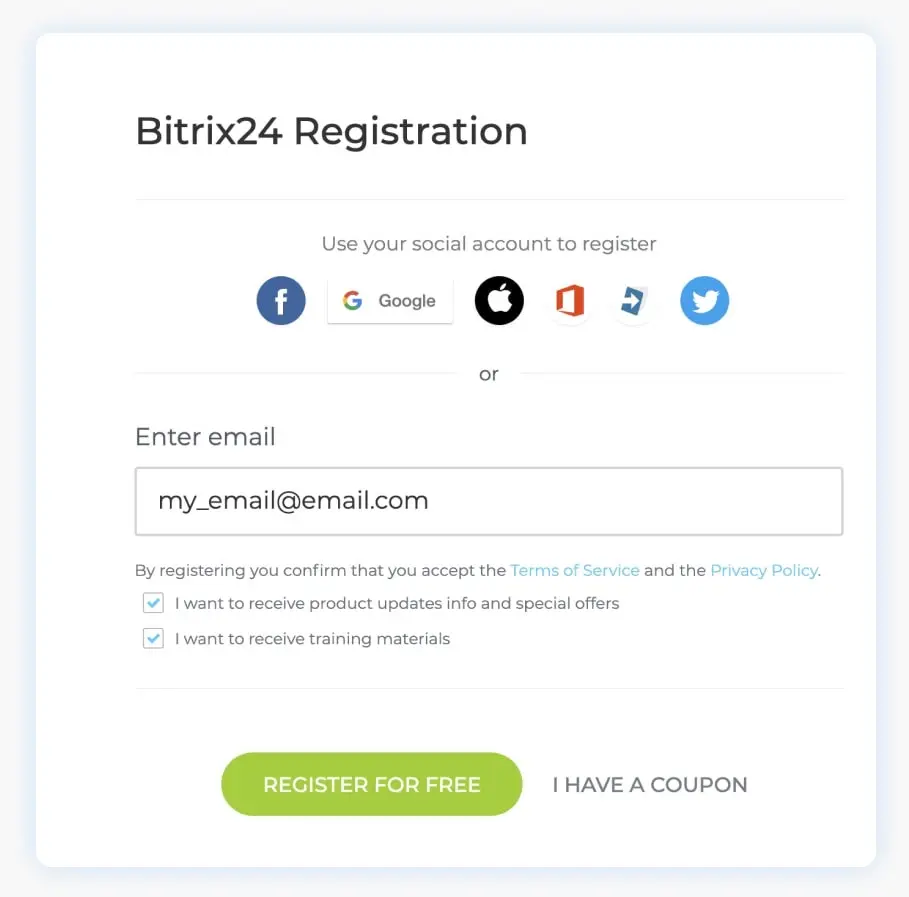
It’s free
To get started with Bitrix24, all you have to do is sign up using your email and... that’s it! Once you’ve signed up for our free plan, you get access to all of the basic tools in Bitrix24 FOREVER.
- No credit card required
- Unlimited users
- Free forever
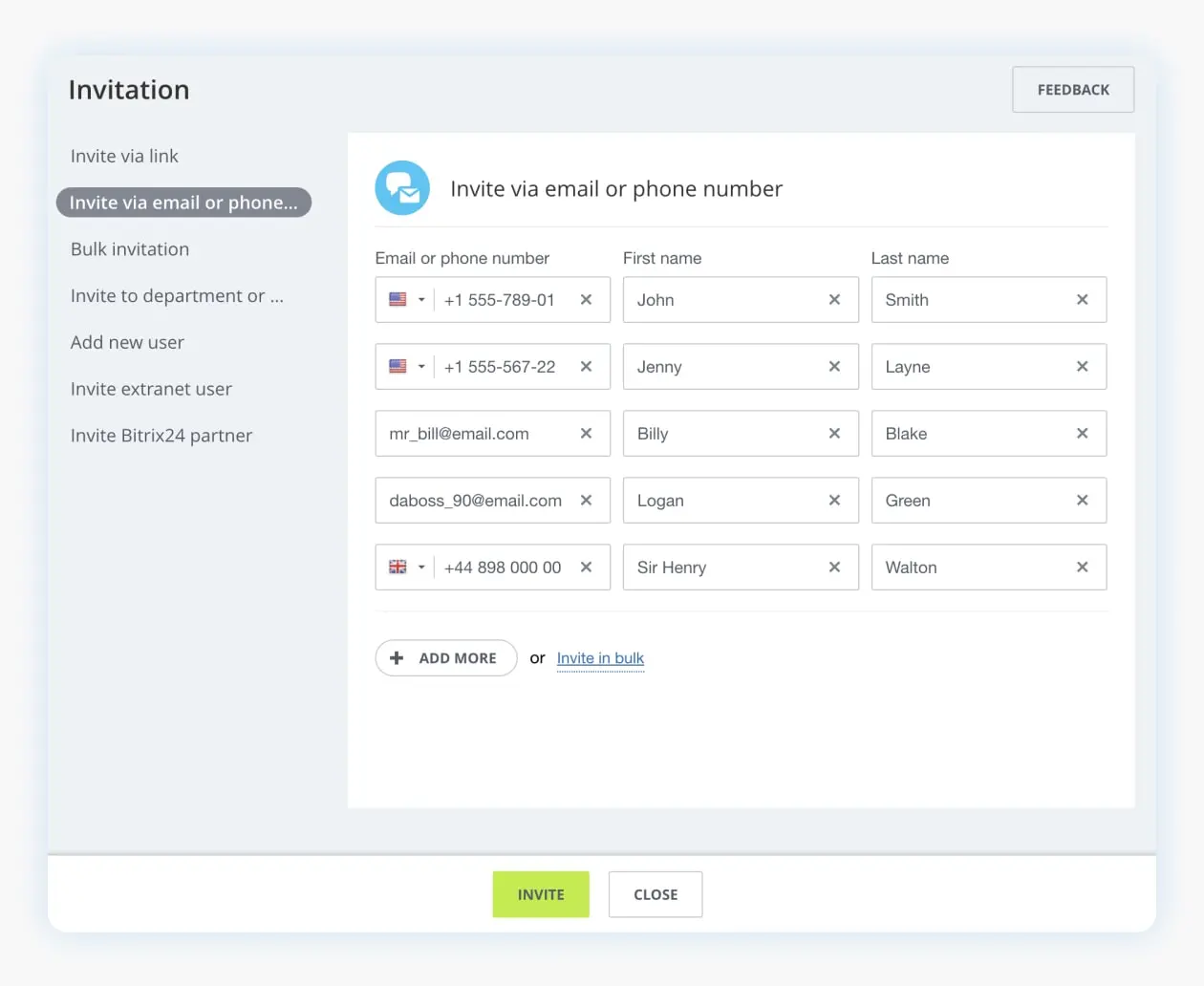
It’s easy to use
Bitrix24 is as easy as it gets - you just go ahead and invite your team members, set up a project or workgroup, and start assigning tasks.
- Get started in less than 30 minutes
- Detailed FAQ and onboarding
- Migrate your data in one click
It’s versatile
Bitrix24 is so much more than just a simple task manager. It’s an online workspace that features over 35 tools for productive teamwork and communication, including:
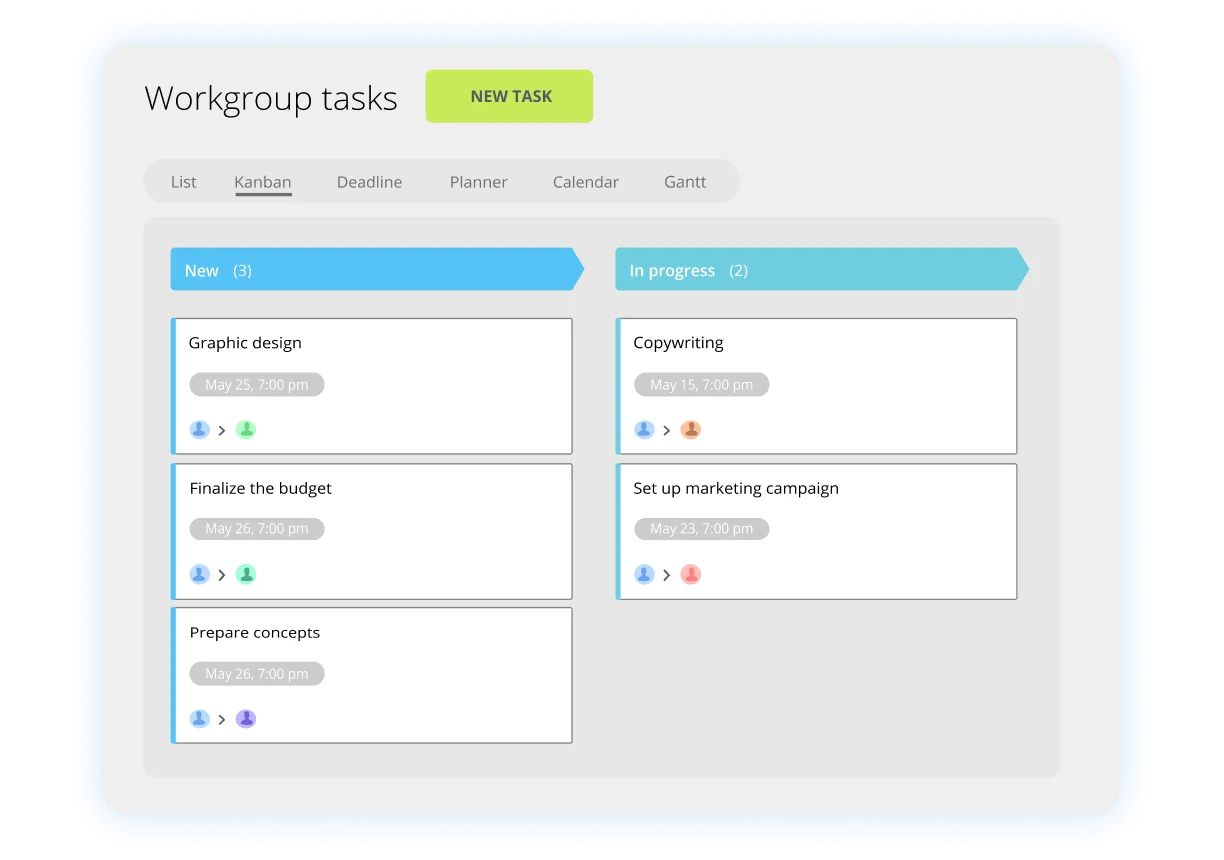
Kanban boards
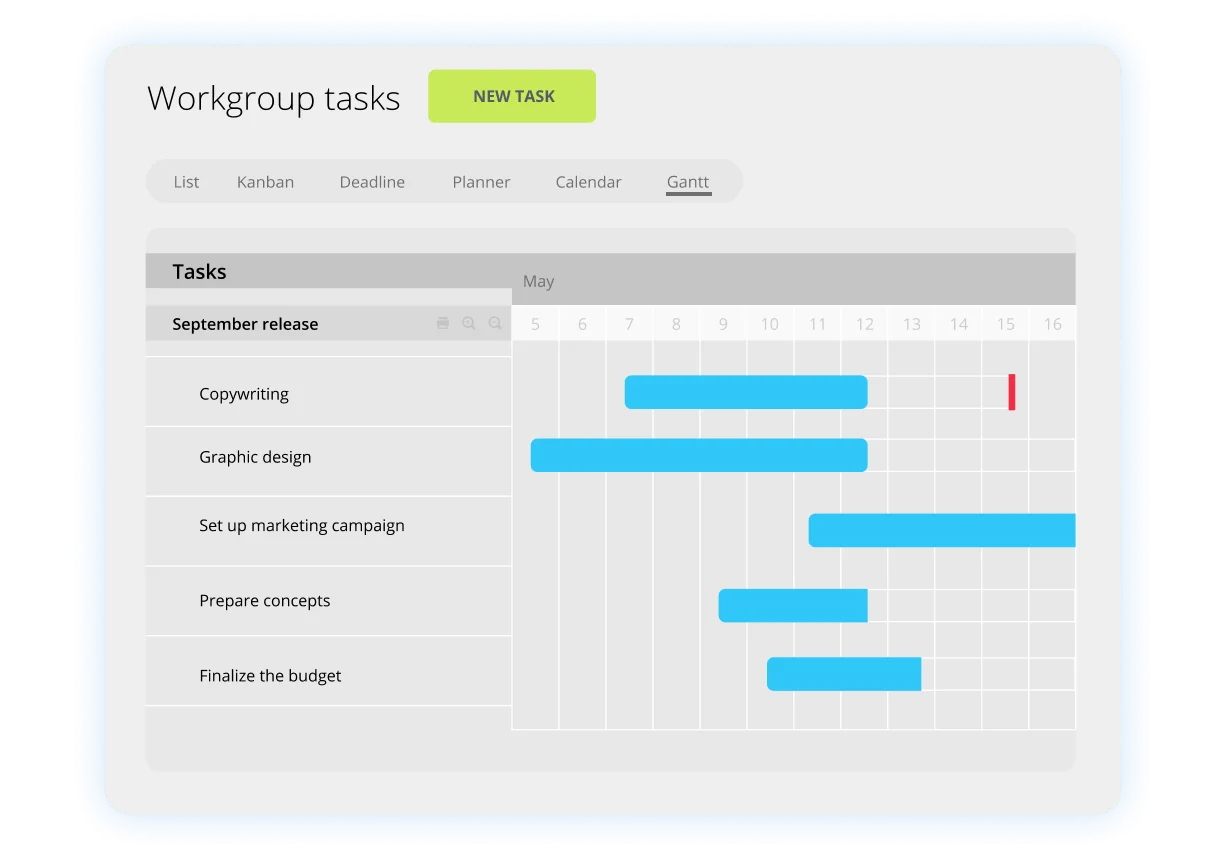
Gantt charts
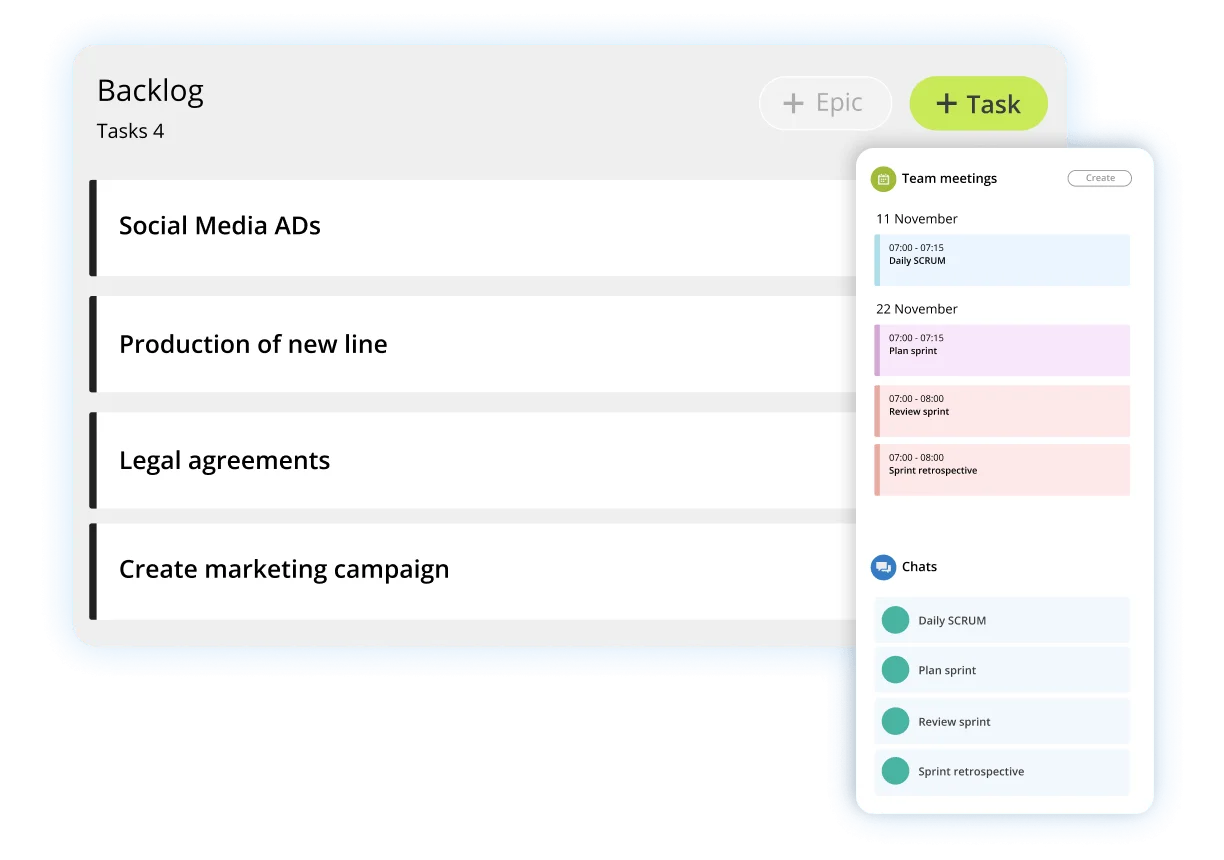
Full set of Scrum tools
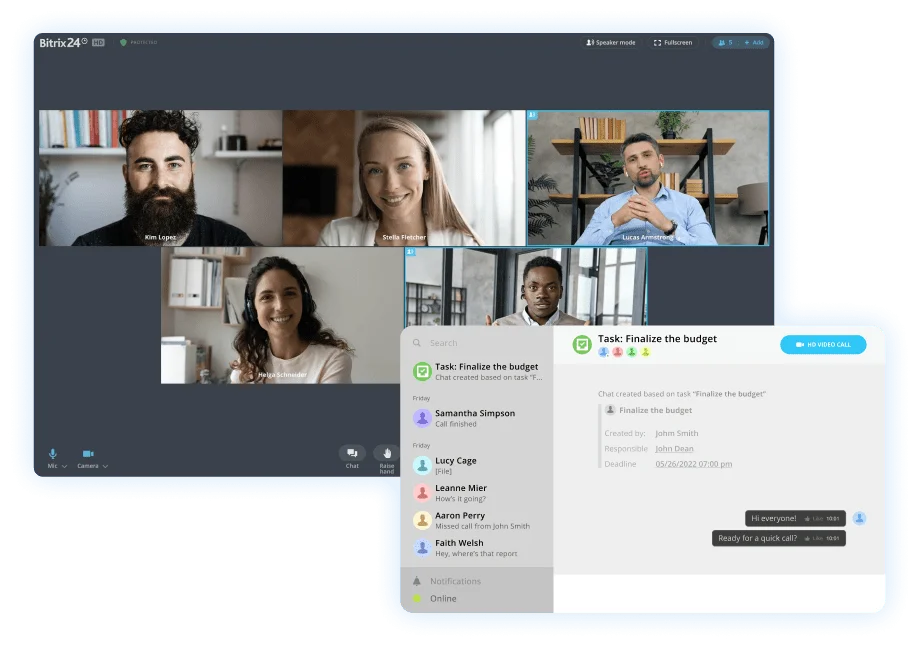
Built-in messenger and online meetings
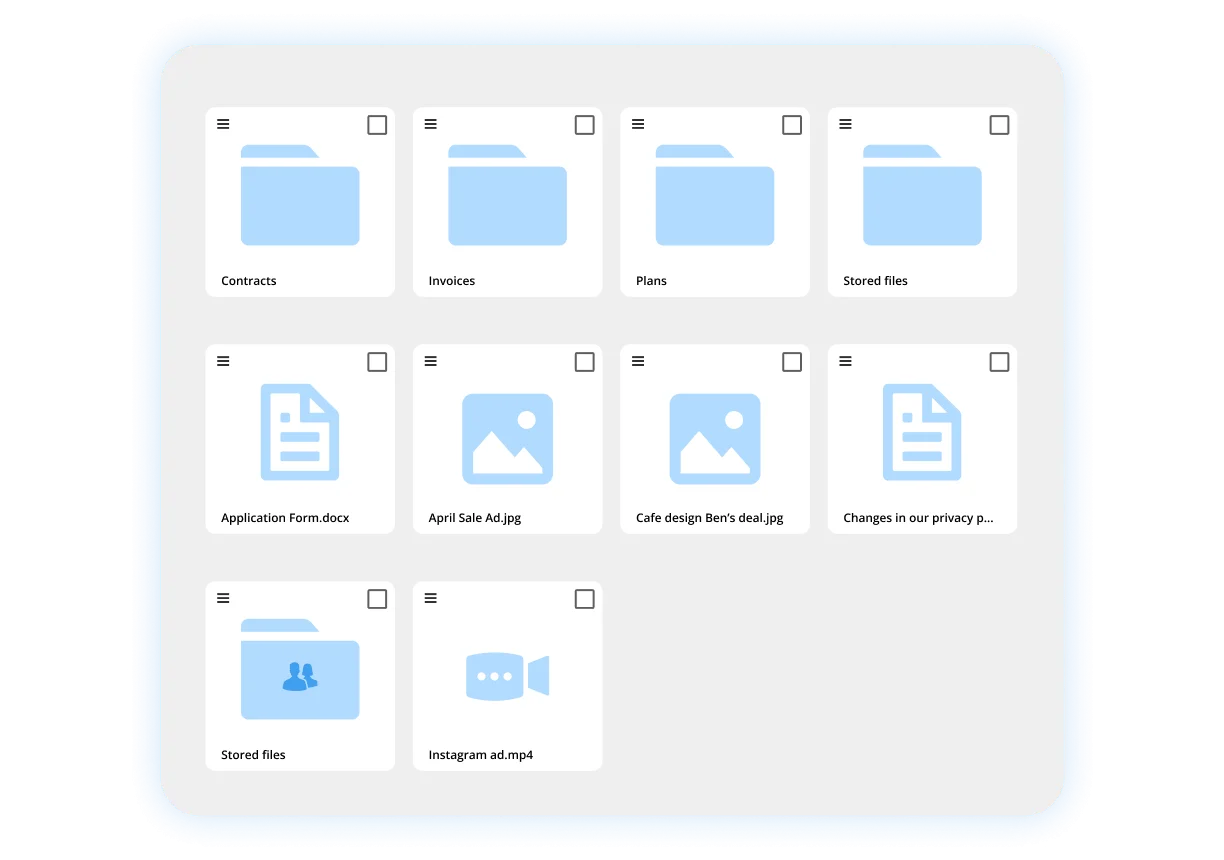
5 GB online storage space
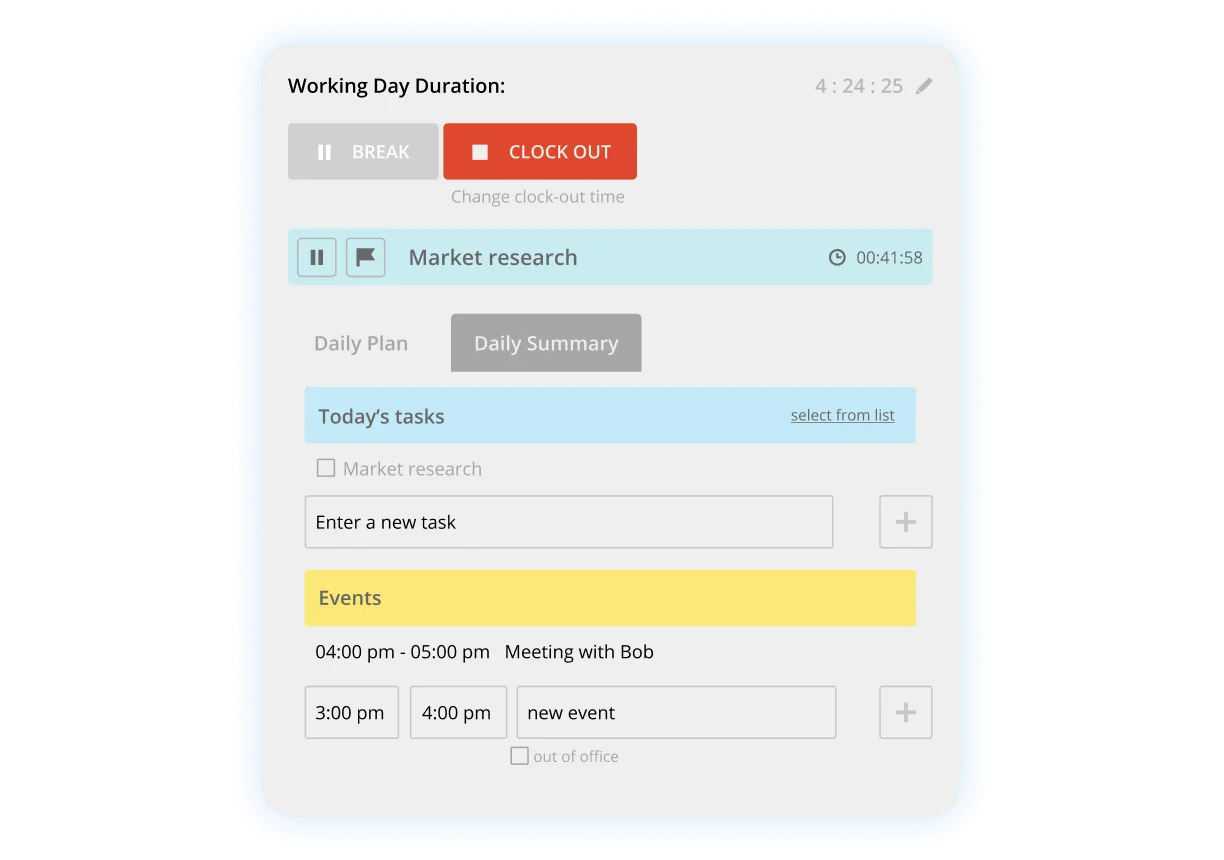
Work time tracking
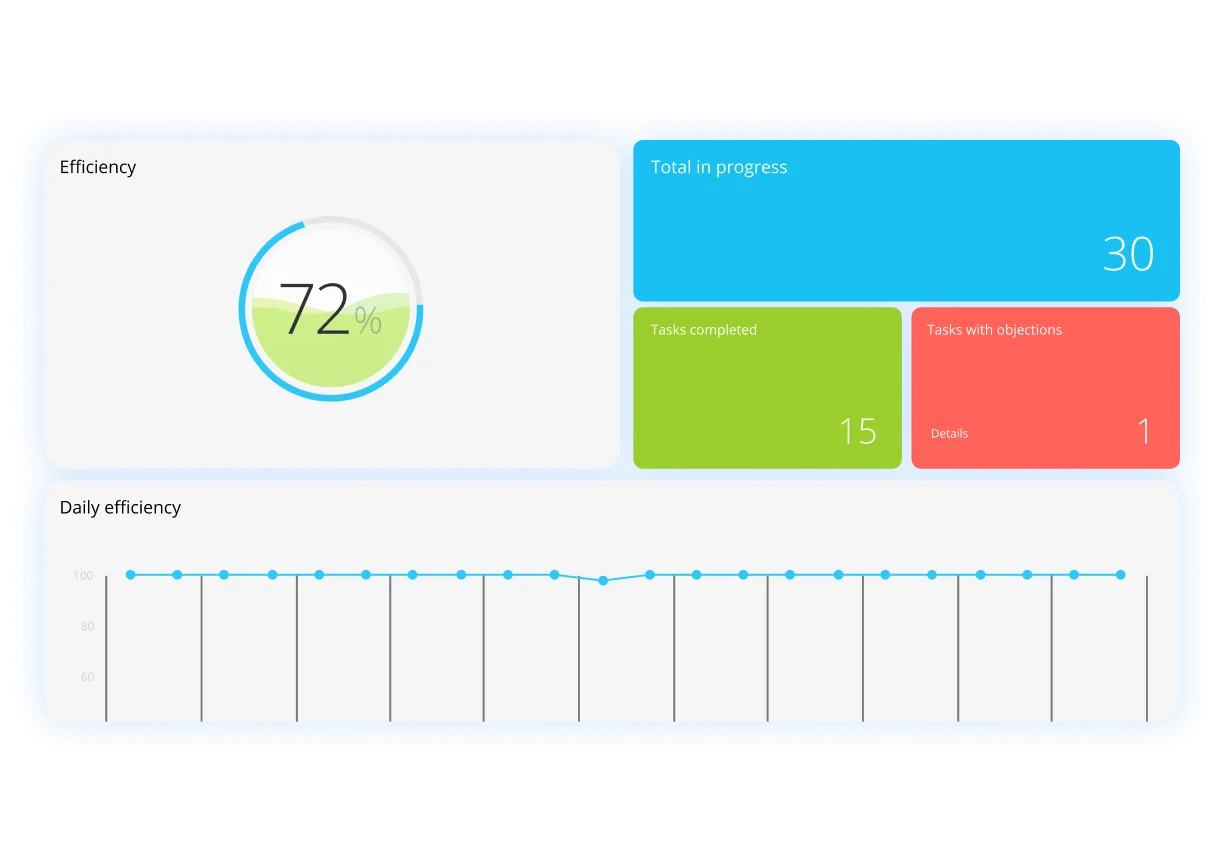
KPI & work efficiency
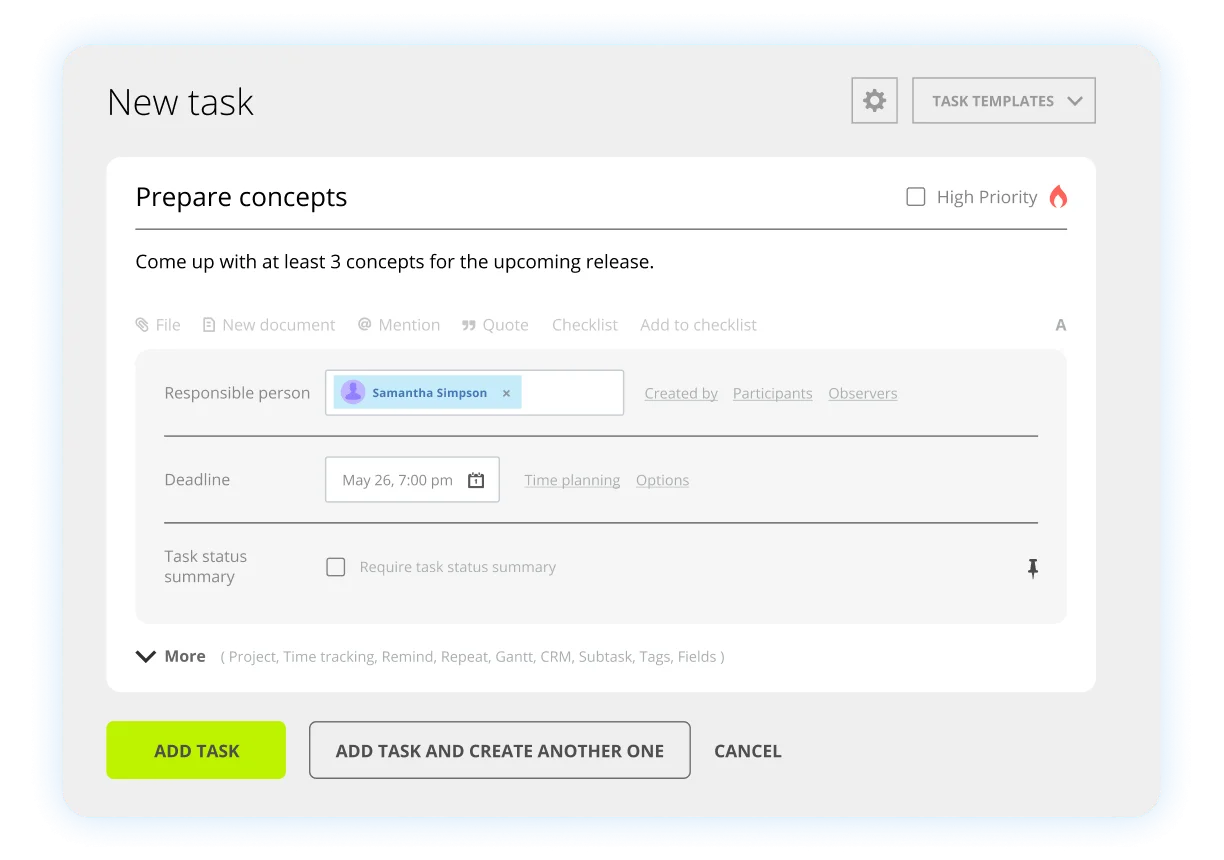
Task templates and automation
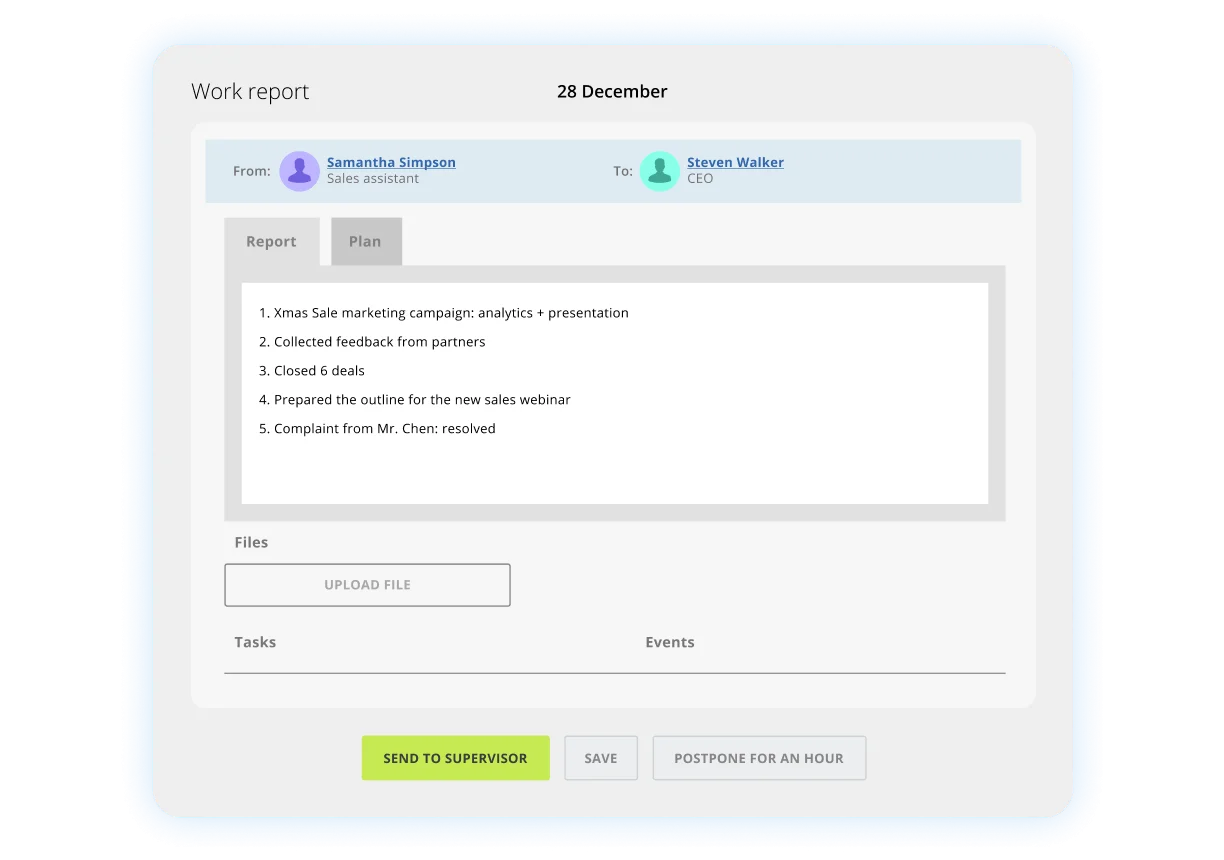
Work reports

Mobile app (iOS or Android)
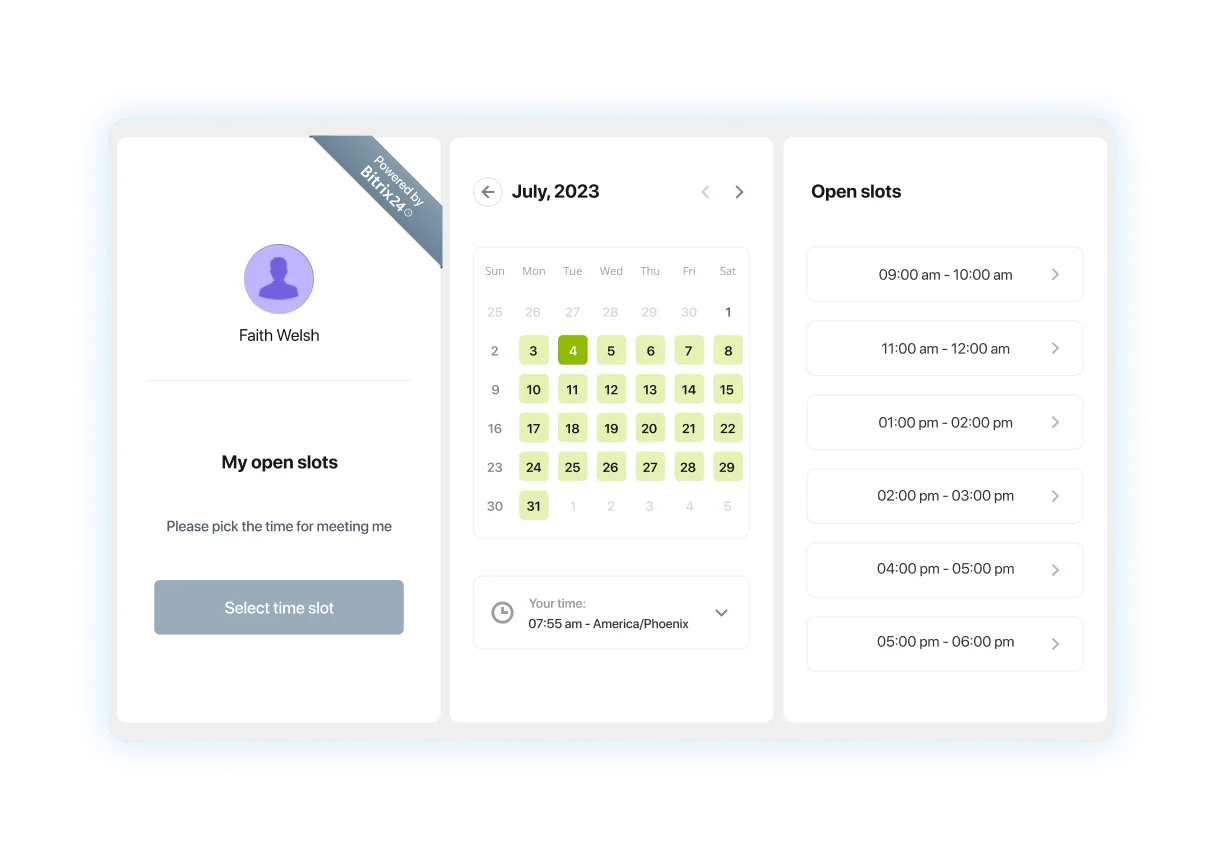
Calendar with open slots
-
Kanban boards
-
Gantt charts
-
Full set of Scrum tools
-
Built-in messenger and online meetings
-
5 GB online storage space
-
Work time tracking
-
KPI & work efficiency
-
Task templates and automation
-
Work reports
-
Mobile app (iOS or Android)
-
Calendar with open slots
Integrated with all
your favorite tools

Bitrix24 FAQ
What is Bitrix24?
Bitrix24 is an online workspace designed to be used by a group of people for sales, marketing, project management, and other activities. It features CRM, tasks, chats, online meetings, and 30+ more tools.
How do I get started with Bitrix24?
To create an account, all you need to do is enter your email address, confirm it, and that’s it! Your Bitrix24 account is ready to use.
How much is Bitrix24?
Bitrix24 has 5 membership plans:
- FREE. Unlimited users, free forever, limited functionality.
- BASIC. Up to 5 users, US$ 61/mo, great for small businesses and sales teams.
- STANDARD. Up to 50 users, US$ 124/mo, perfect collaboration for your entire company.
- PROFESSIONAL. Up to 100 users, US$ 249/mo, maximum sales and business process automation.
- ENTERPRISE. Up to 10,000 users, starting from US$ 499/mo, digital transformation tools for large businesses and enterprises
Please note that all of our plans are flat-rate, which means you can keep adding more and more users within your plan limit and still pay the same amount of money per month.
What devices can I use Bitrix24 on?
You can use Bitrix24 in any browser, as a desktop app (for Windows or Mac), or as a mobile app (for iOS or Android).
Will my data be safe with Bitrix24?
As safe as can be. Bitrix24 stores data in 17 data centers and 600 servers in North America and Europe, depending on the country you are in. All of our data collecting and handling procedures are fully GDPR-compliant.
What are the access levels in Bitrix24?
Here they are:
- Employee/user. All new invited users are granted the “employee” position by default, if not set differently by the administrator.
- Head of a department. These will have extended access permissions to the account. For example, such users will see their subordinate's tasks work reports.
- Administrator: the user who has been granted administrative access to the account.
- Extranet user: marked with the Extranet icon and have limited access to your account.
