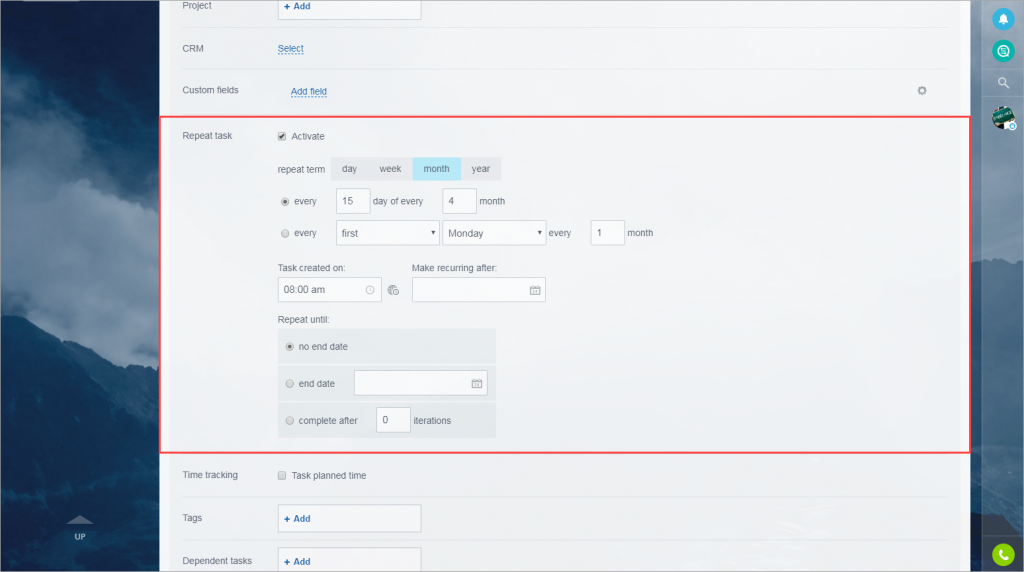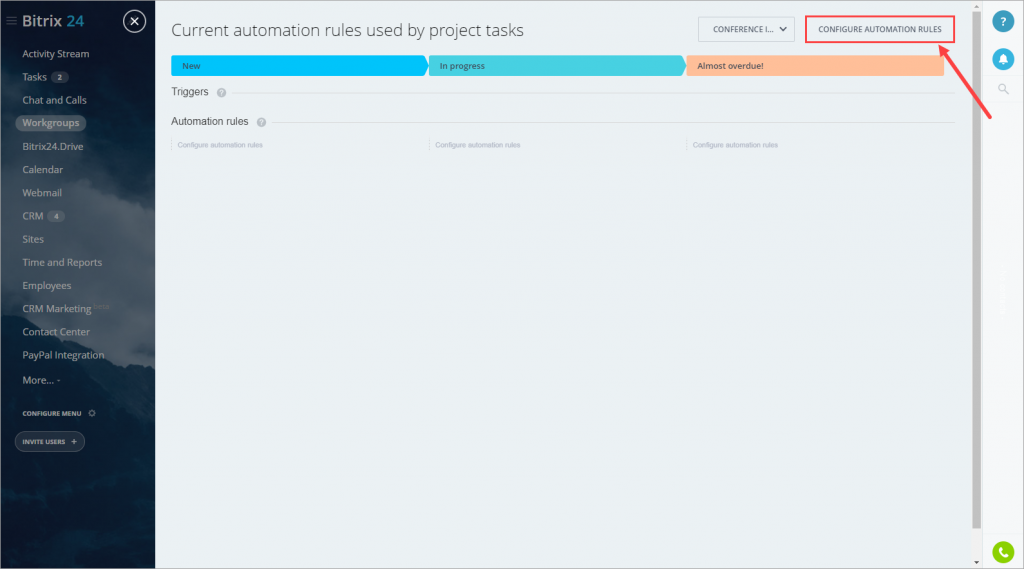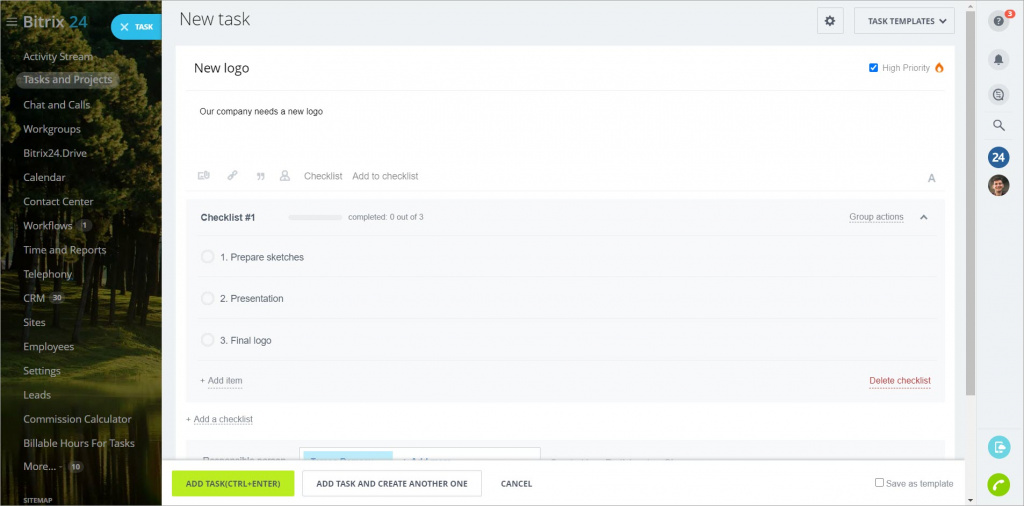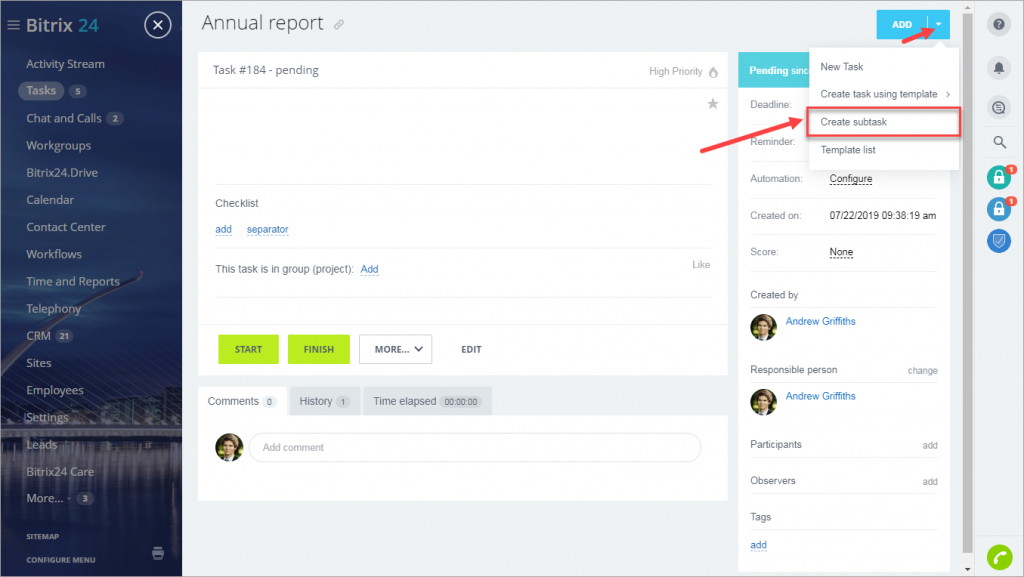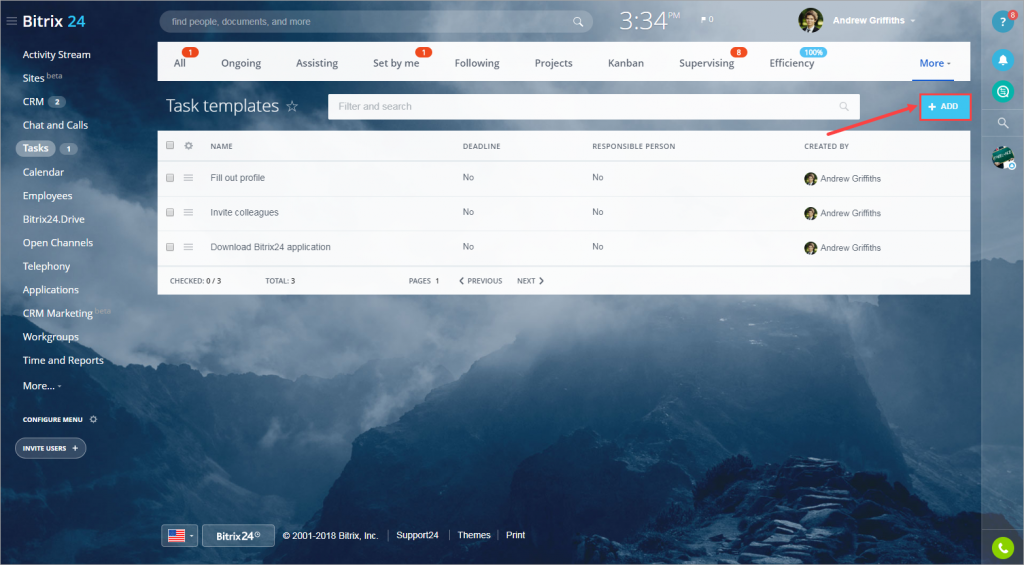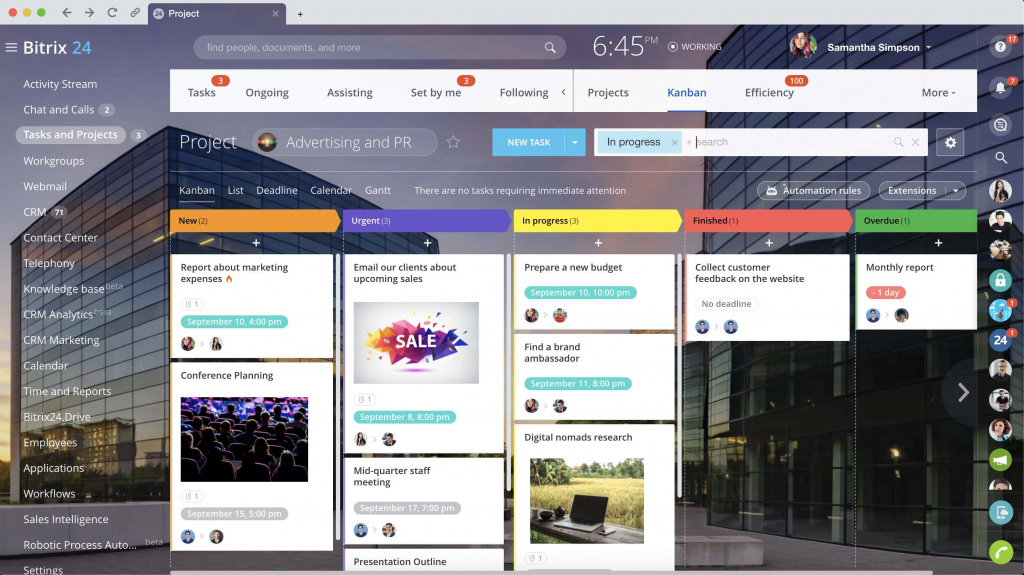Productivity Is the Key Now?
It is indeed, especially when it comes to working from home and managing large teams remotely as most of us have to do anyway. Applying the same principles that used to work back in the office would not work in the remote setting since in-person communication is out.
You can make as many video calls as you want but that still isn’t going to have any noticeable effects on the productivity of your team.
So what’s the solution? Well, let’s start by identifying the main problems/challenges first.
Key Productivity Challenges Teams Are Facing in 2021
Some of these have been plaguing quality teamwork for ages already while others became more prominent in the recent year or so due to the rise of the global remote work trend.
This happens for a number of reasons. First, it’s various distractions that are available in abundance when we’re working from home - not everyone can resist the temptation. Second, it’s some people’s inability to prioritize their tasks, which results in some of those tasks being left half-finished and/or overdue. Finally, it’s poor task management when tasks get lost in the shuffle.
- Lack of proper understanding and in-team communication
Another critical issue that can be somewhat solved by utilizing proper communication tools and project management software, preferably integrated with one another.
- Lots of time wasted on non-essential tasks
There are so many processes and tasks that can be either avoided, abandoned, or automated so that your team members won’t have to waste their time on them. For example, things like recurring task templates and robotic process automation are a must when you’re working on a number of projects simultaneously.
- Lack of proper tools for the job
Even though you might already be using some tool (or even a set of tools) for managing tasks and projects, there’s always room for improvement and enhancement. Just wait till you read the next segment, which is all about how Bitrix24 Tasks can increase your productivity.
How Bitrix24 Tasks Can Increase Your Productivity
As you may already know, Bitrix24 is a multi-functional, multi-purpose, and multi-platform service that can do pretty much anything in terms of online collaboration, project management, and sales.
Since we are particularly interested in tasks and productivity, let’s take a look and see how Bitrix24 can help you and your team save plenty of time and effort on common, day-to-day tasks.
Once you’re done inviting users to a workgroup (which is equivalent to a real-life department or team), you need to assign the roles, tasks, and permissions. After that, the work on the project can begin while we can focus on some advanced productivity features.
1. Recurring tasks and automation
There is so much you can do in terms of task automation in Bitrix24. First off, you can simply set a recurring task on repeat so that this task will be created automatically and repeated based on your pre-set parameters.
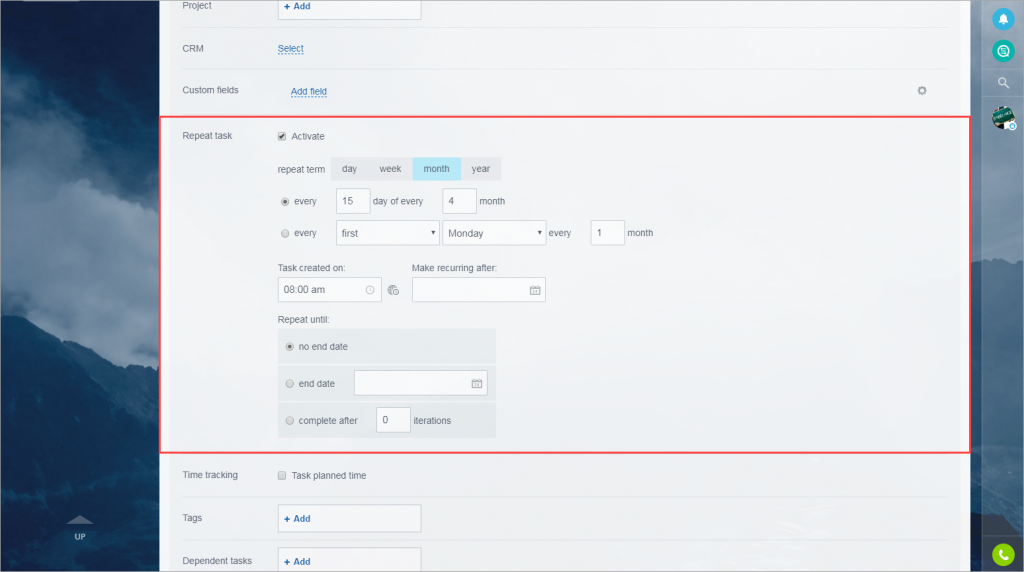
You can take this idea even further and have a parent task with multiple subtasks repeated as well (see paragraph 2 below).
Finally, there’s this thing we call Task Automation Rules where “rule” is not a verb although it should be ‘cause this thing is really great.
Task Automation Rules are designed to help you automate your workflow and increase productivity when working on big projects. It is essentially a set of triggers and required actions in Tasks that you can set to have Bitrix24:
- automatically send notifications
-
automatically change responsible persons
-
automatically change deadlines, etc.
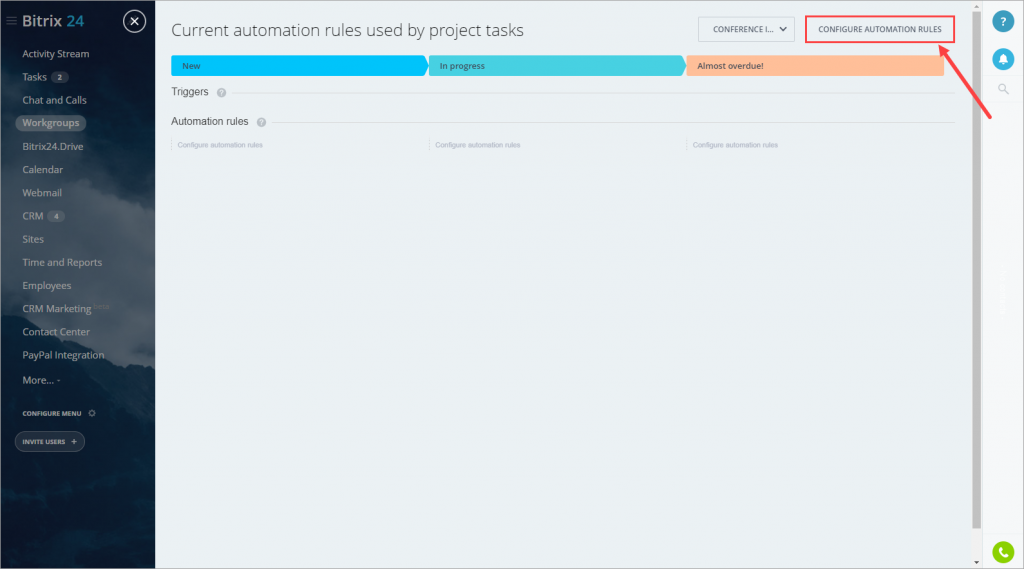
Task automation is really great as it saves you a lot of time and makes everyone’s work a little bit easier.
2. Subtasks
Once you’ve got your project initiated, the team assembled and the roles assigned, you can start setting tasks to individual members or groups of people. Any given task can have the following roles defined by the creator:
- Creator
-
Responsible
-
Assisting
-
Observer
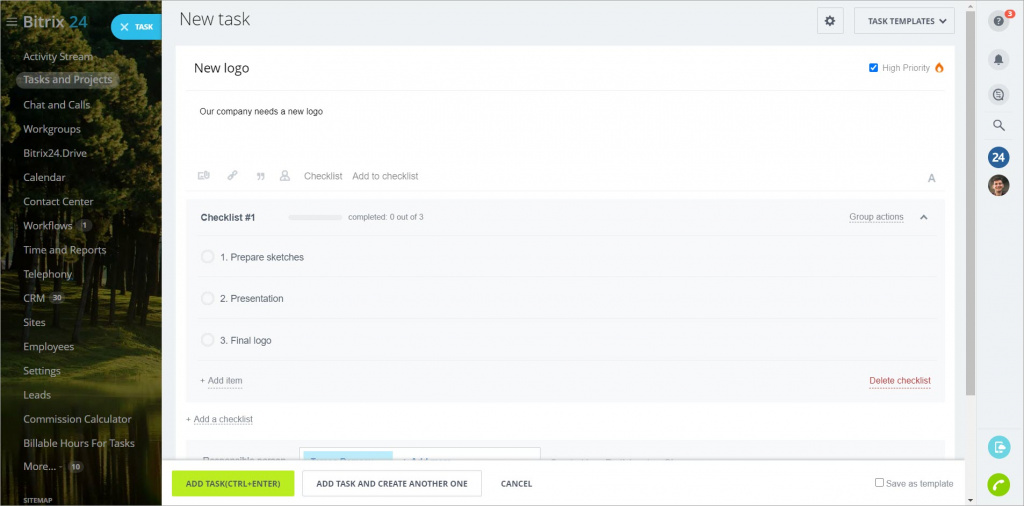
After you’ve set the roles, the deadline, and maybe the priority, the task can be started. The person you assigned it to will receive an appropriate notification while you will be duly notified of any changes in the task status. Sounds pretty simple, huh?
However, in certain cases when you have to deal with a large task, it makes perfect sense to split it into a series of subtasks all of which are attached to the parent task, and only by completing them can it be closed.
Creating subtasks is super-easy and intuitive - the button is right there in the New Task menu.
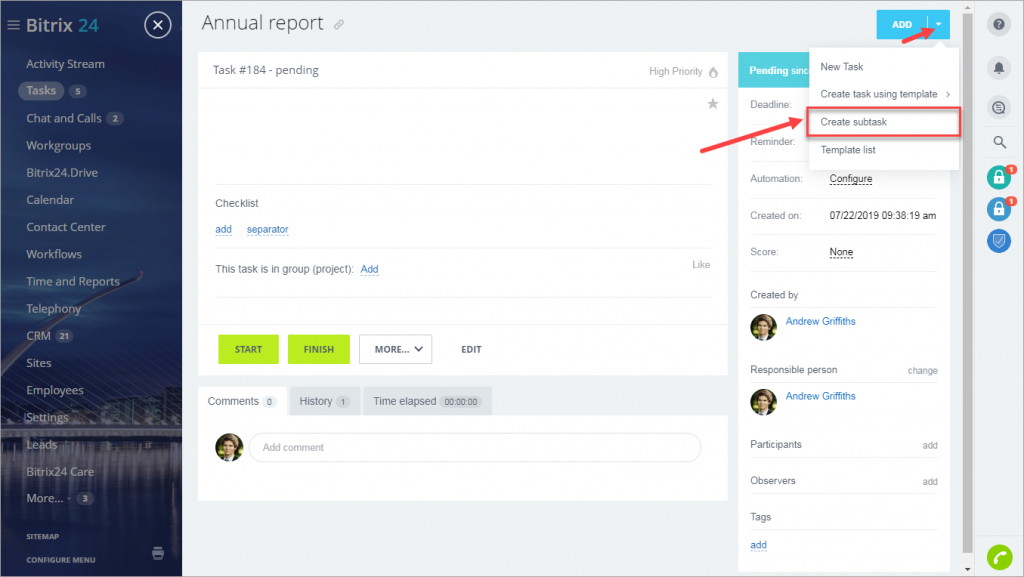
Subtasks may come in really handy when tight control is required over complex and sophisticated tasks. Splitting such tasks into several simple subtasks helps you to streamline the project workflow and make the work progress easier to follow.
Another great thing here is that subtasks can be assigned to different employees, which adds even more flexibility to the overall process.
3. Task templates
No matter what project you are working on, there are always tasks that are similar to each other with very few varying parameters. You can save yourself plenty of time by not having to create the same task over and over again.
All you have to do is create a task template, fill this template form with the required parameters, and it’s done! All the settings will be saved and you won't need to fill the task form next time. You can edit the task template or already created tasks at any time.
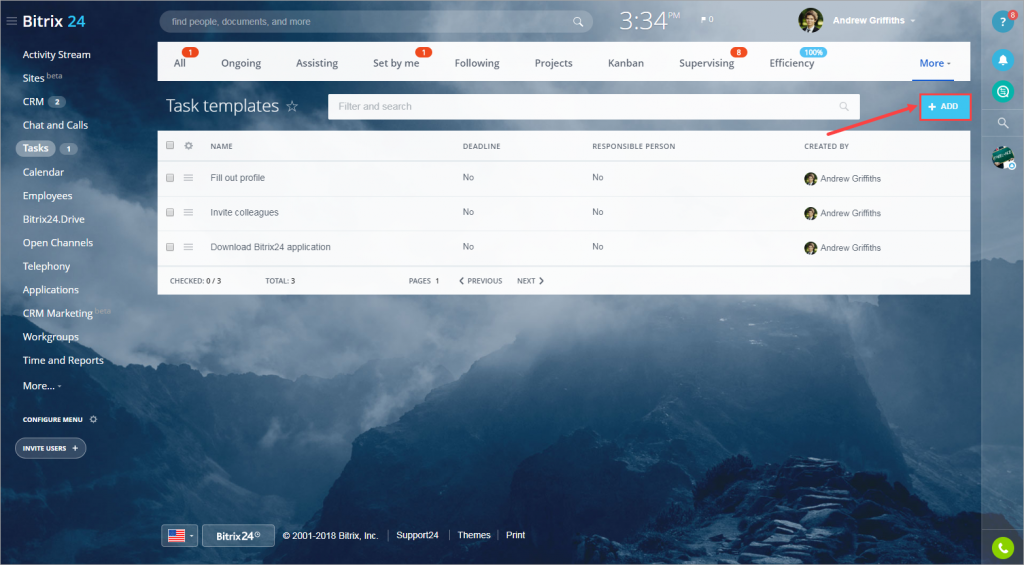
4. Kanban
Kanban board is another great project visualization tool designed specifically for workgroups. Here, you can create custom stages for a project and move the tasks from one stage to another as the project goes on.
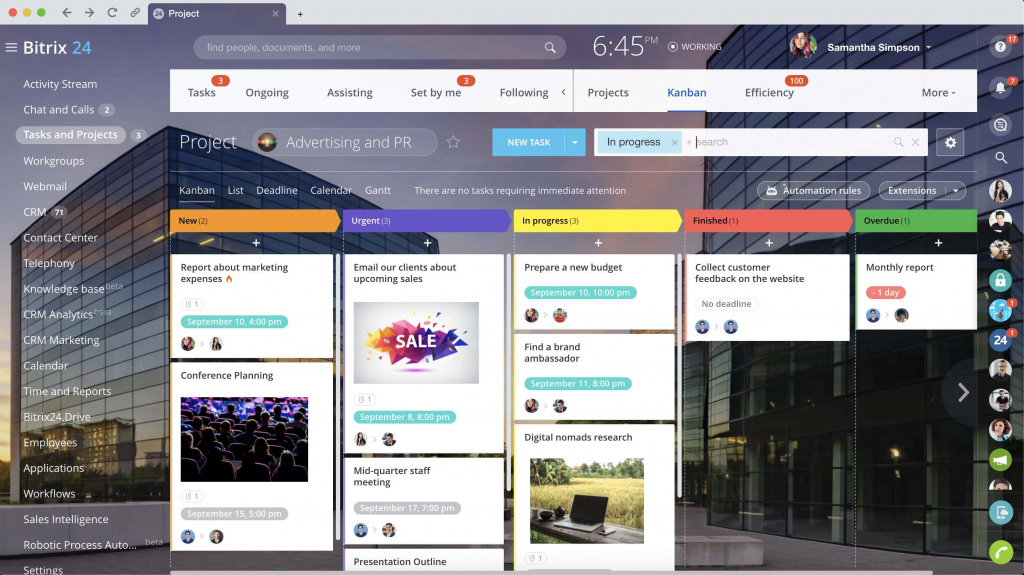
Super-neat and extremely intuitive, this way of task representation will always keep you updated on the current project status.
All task management is done within the Kanban board so that you can:
- start, finish, create and delete tasks
-
change the status of the existing tasks
-
set deadlines
Also, you can switch between various projects on the same page with just one click, which really simplifies your navigation.
Conclusion
These were the top 4 ways you can use Bitrix24 tasks to boost your productivity in 2021. We hope you will find this information useful and try some (or all) of these tricks with your projects.
If you have never used Bitrix24 before, be sure to check our
free plan that contains most of these features and can be easily activated once you enter your email.