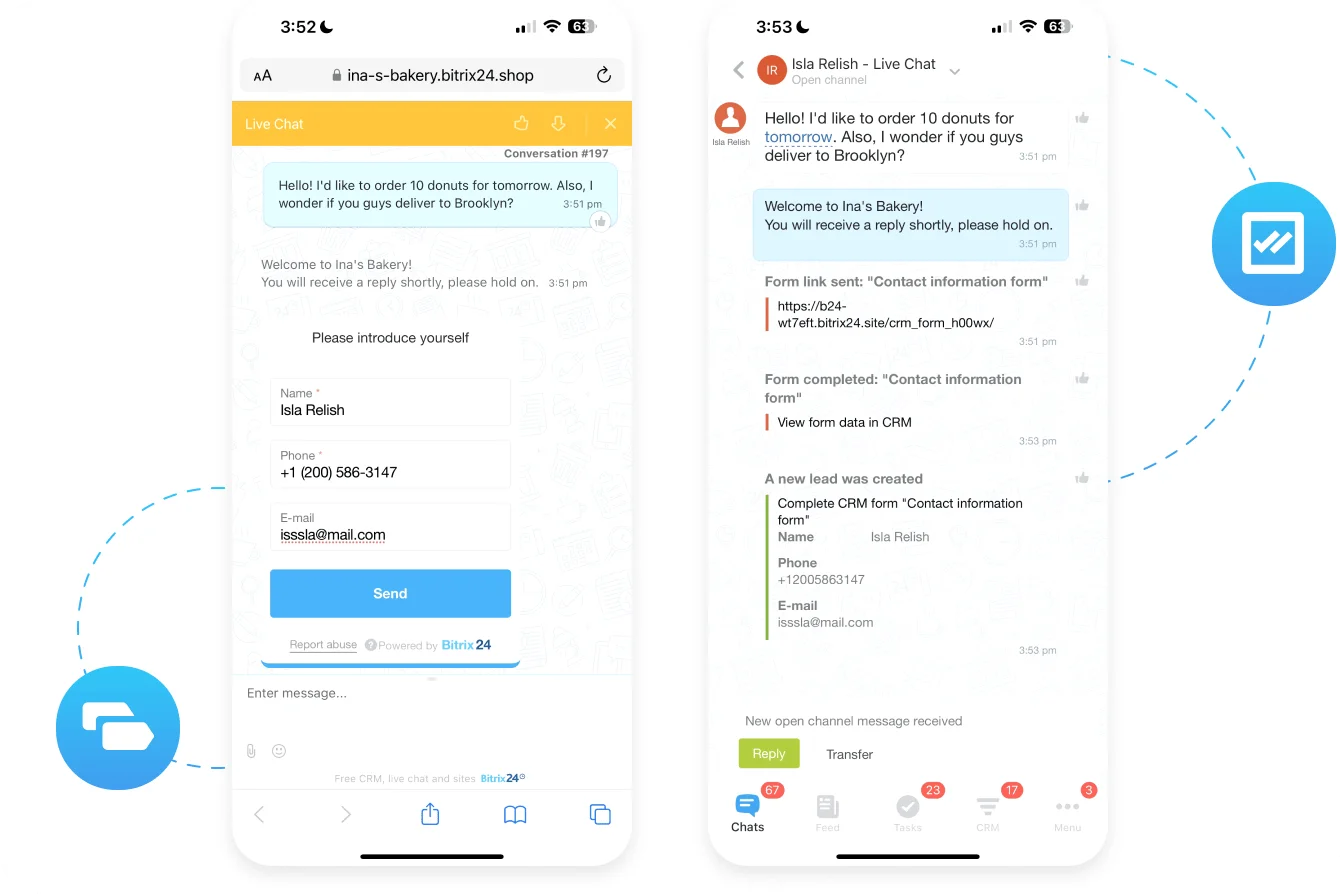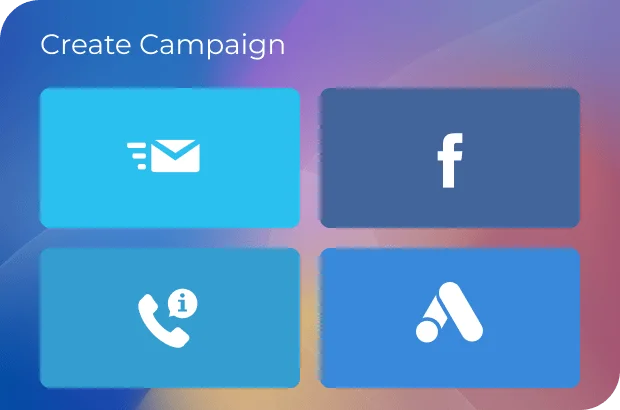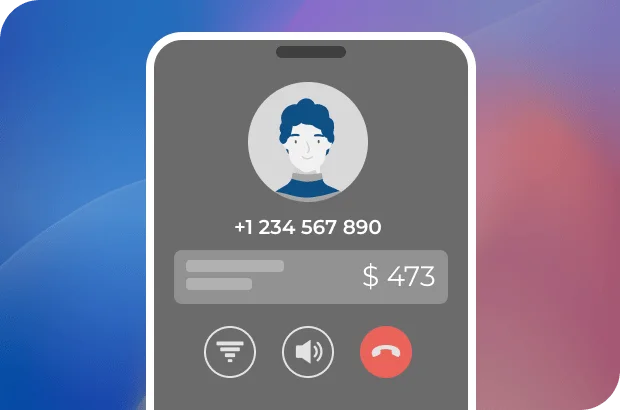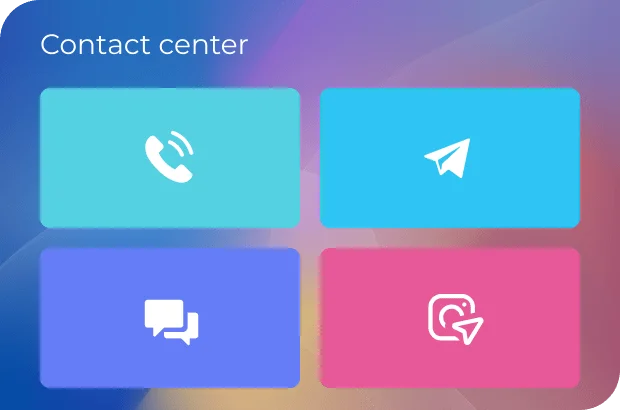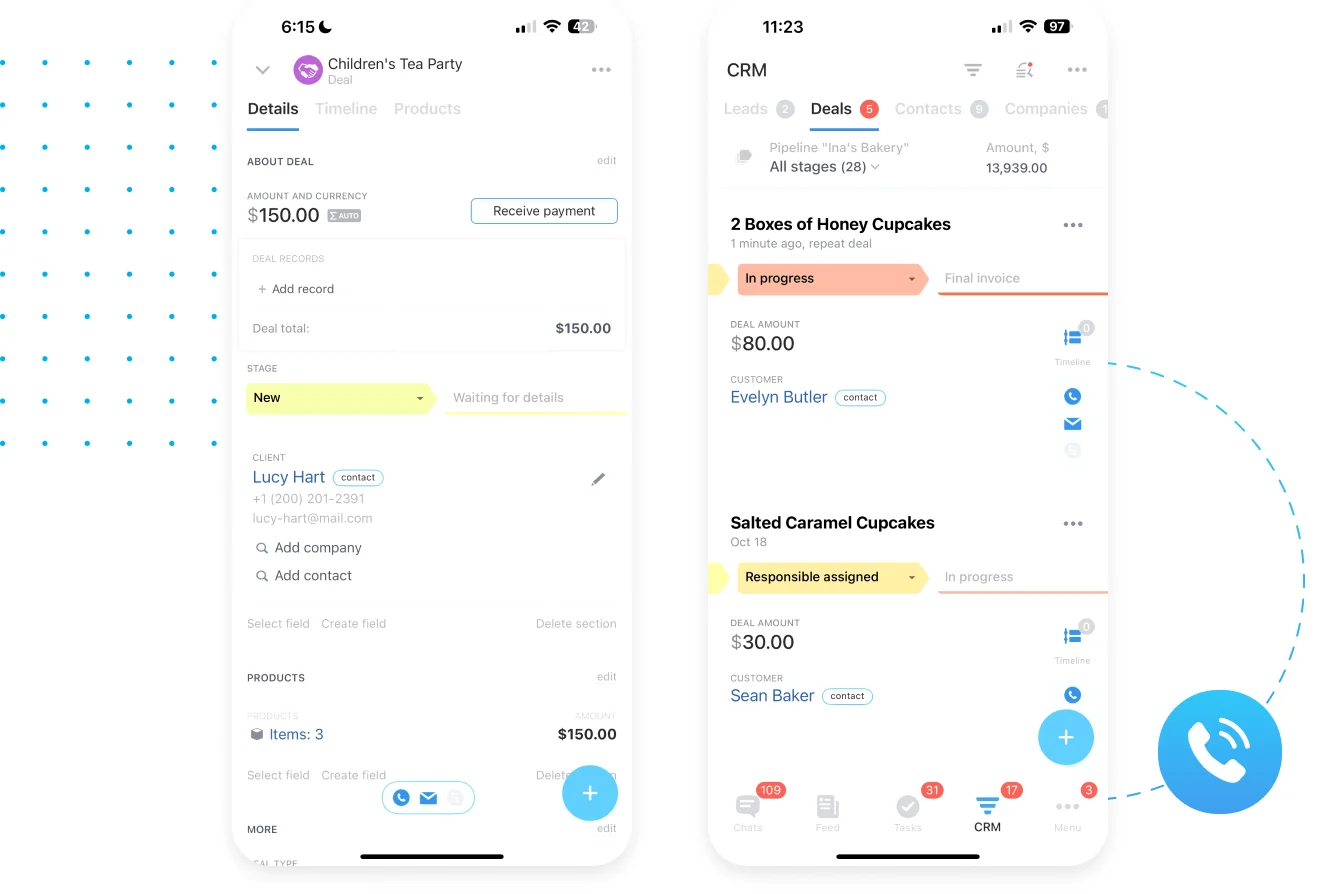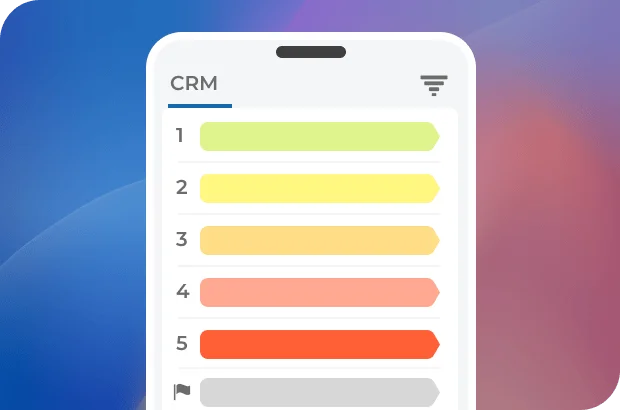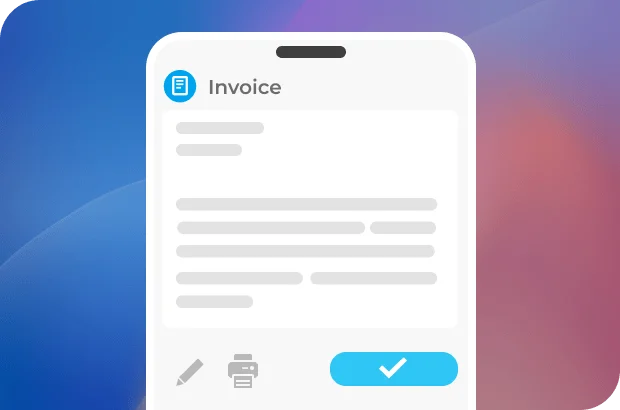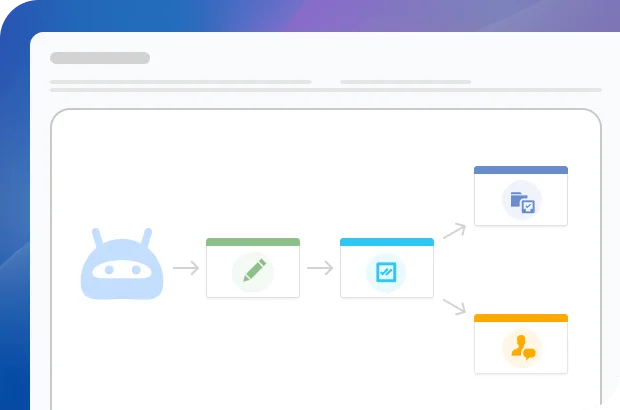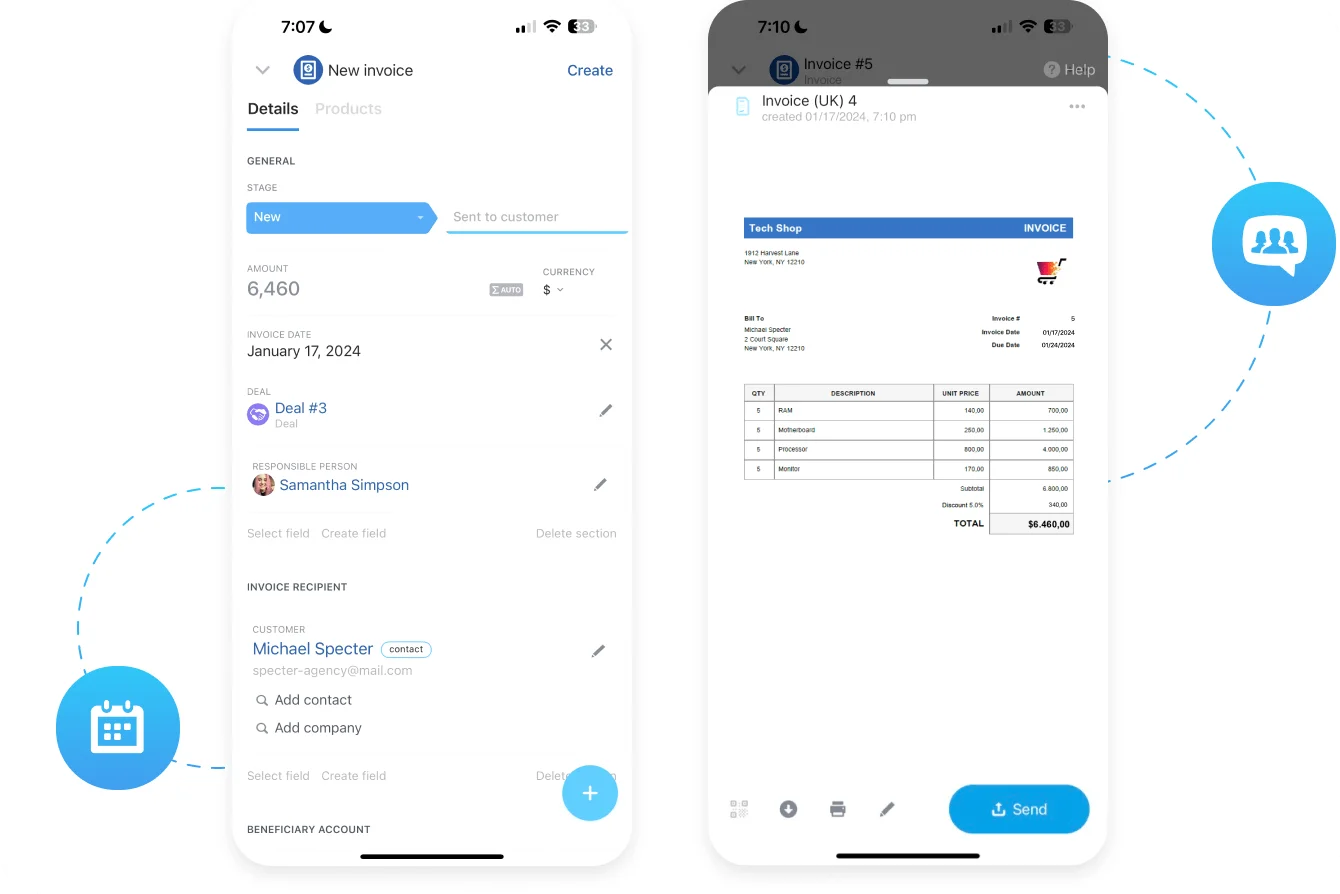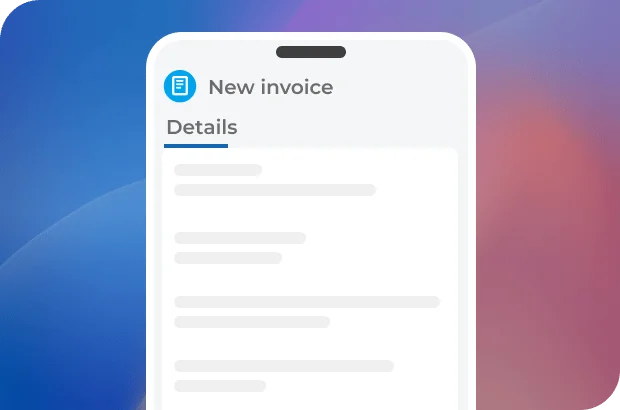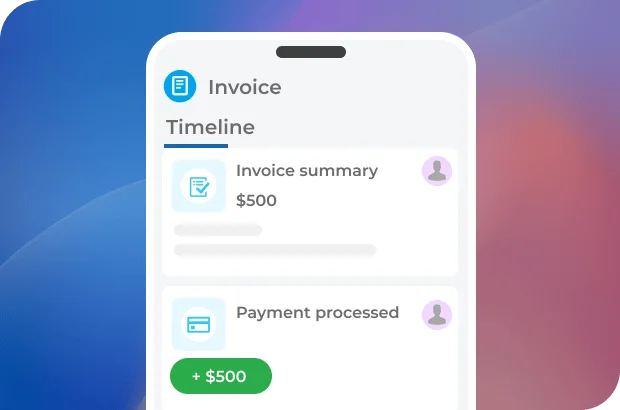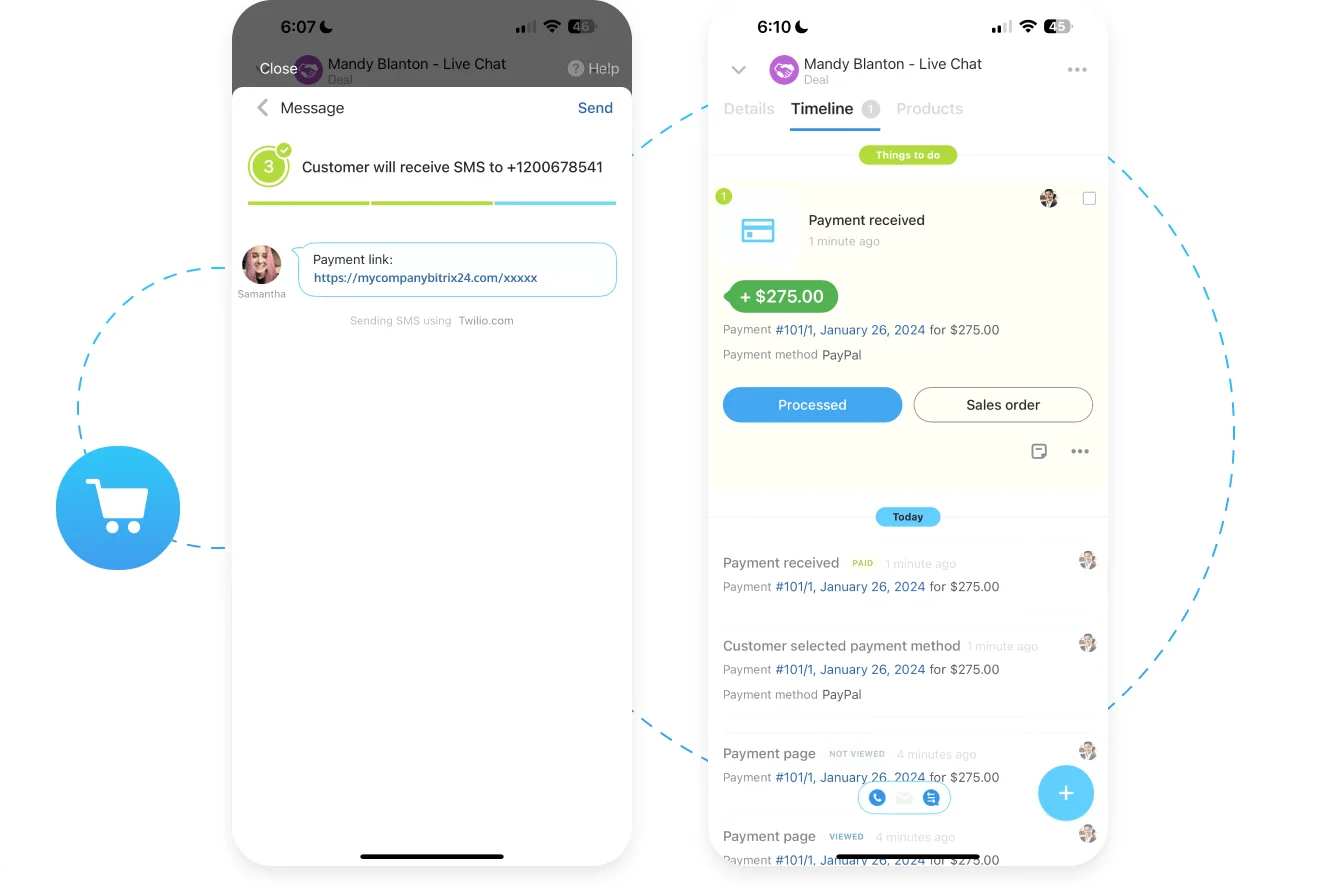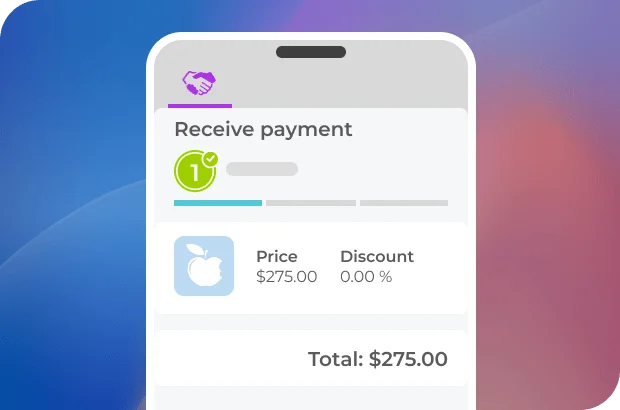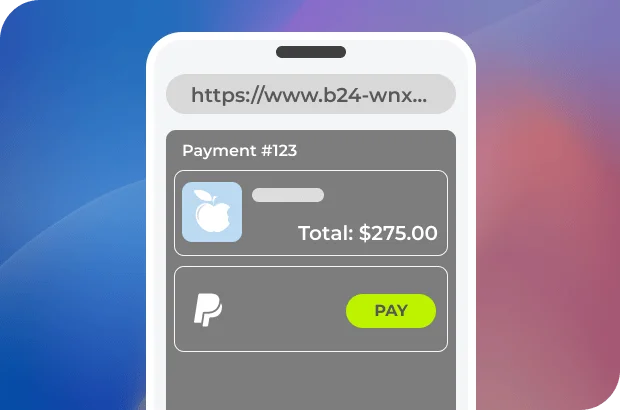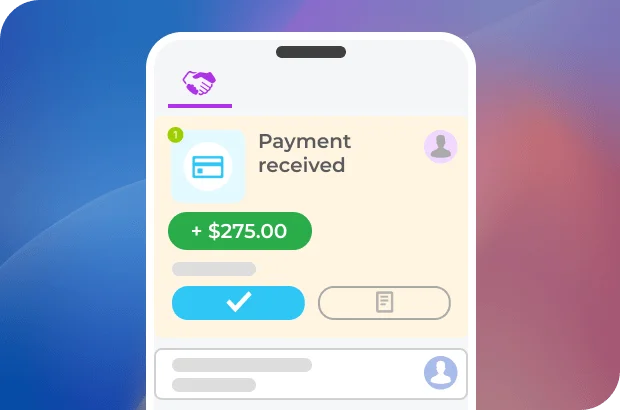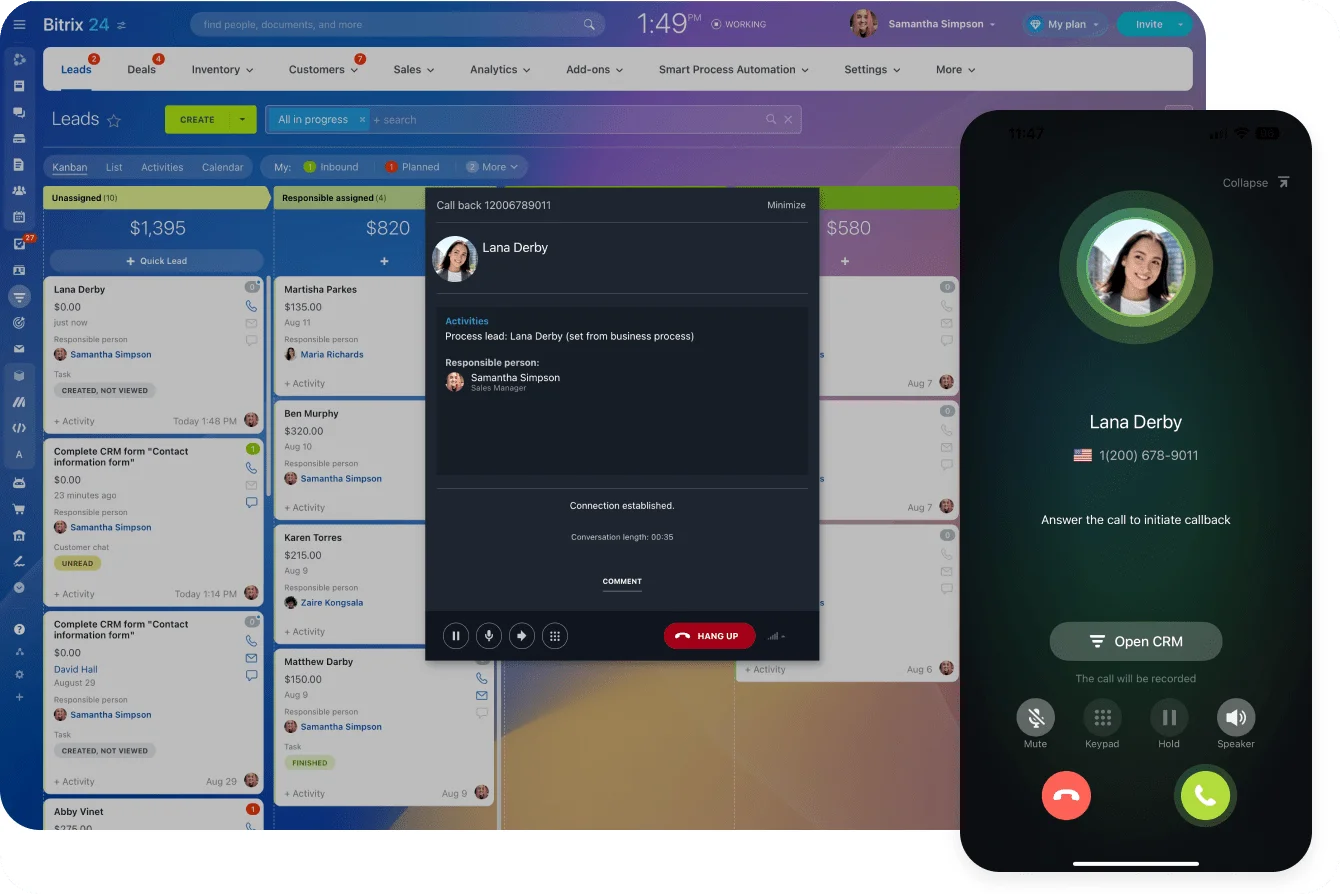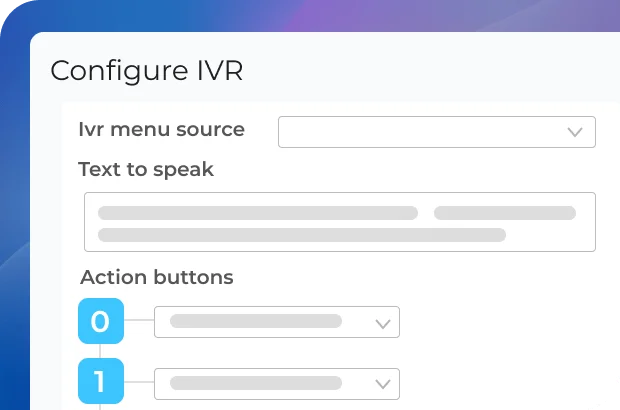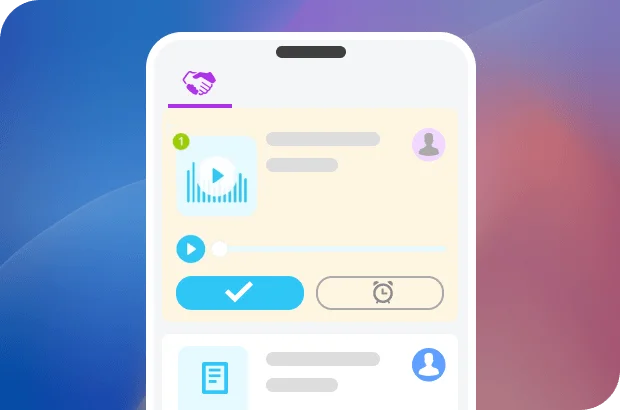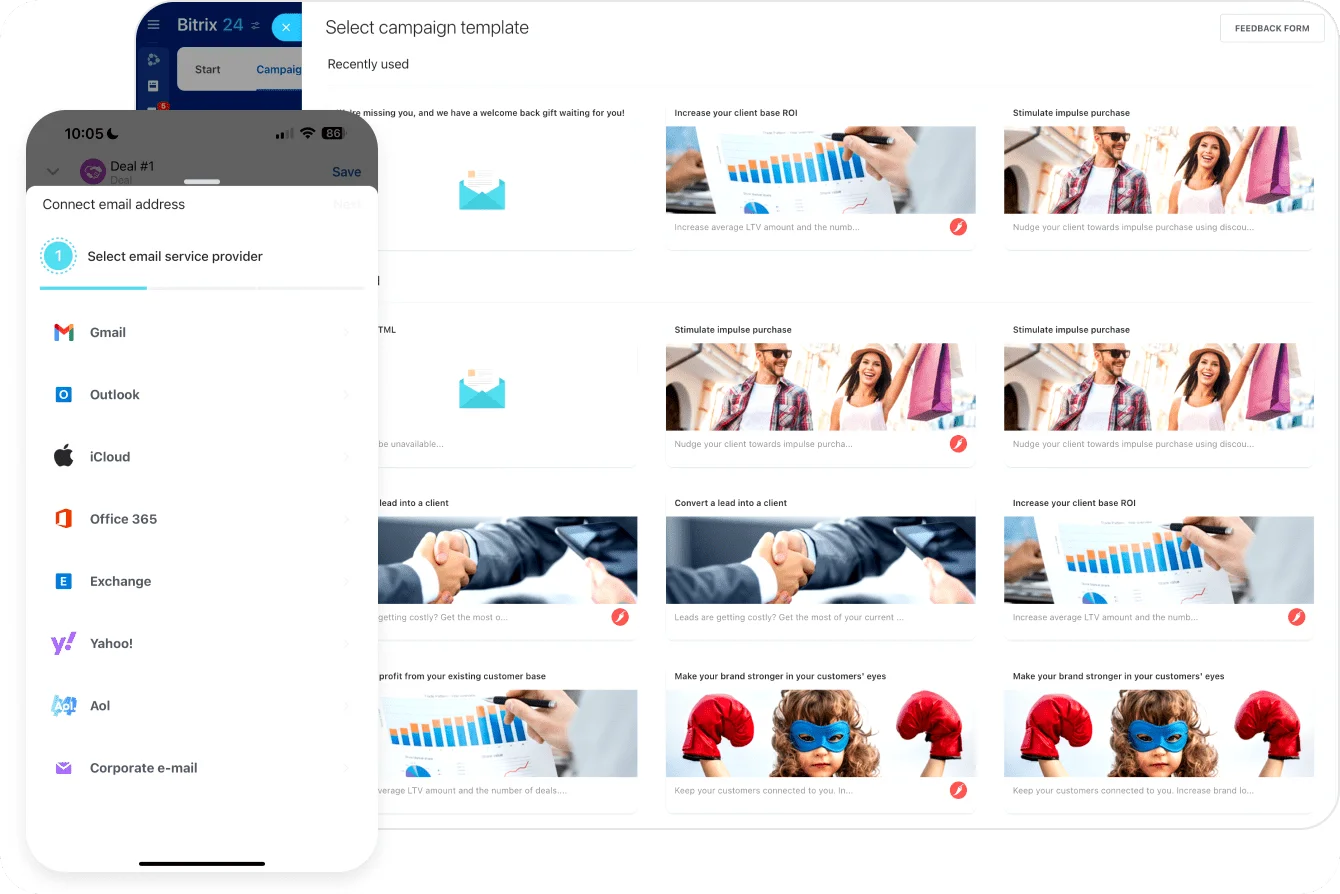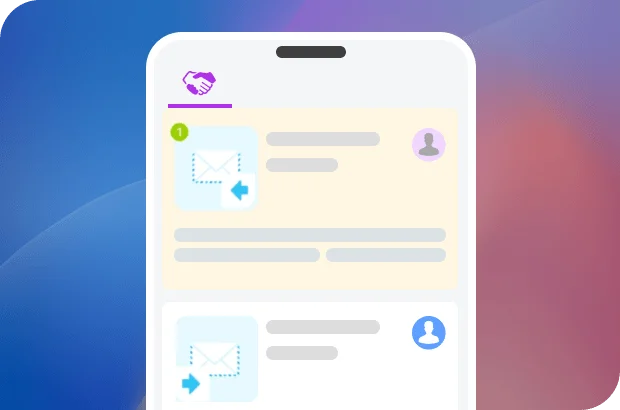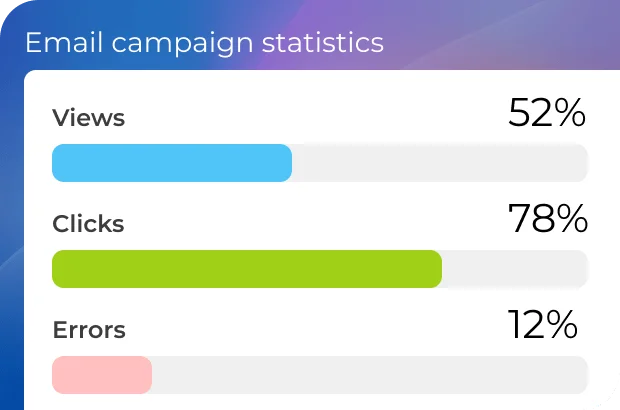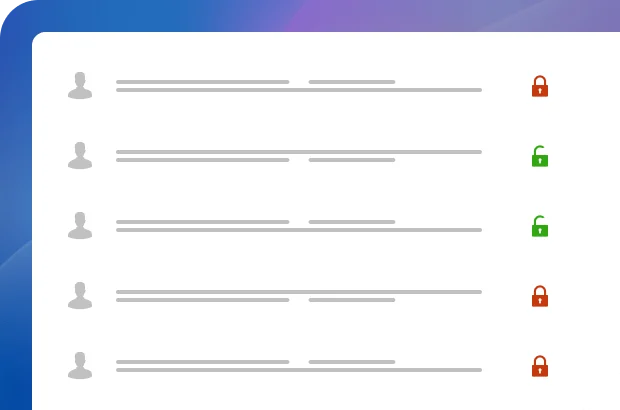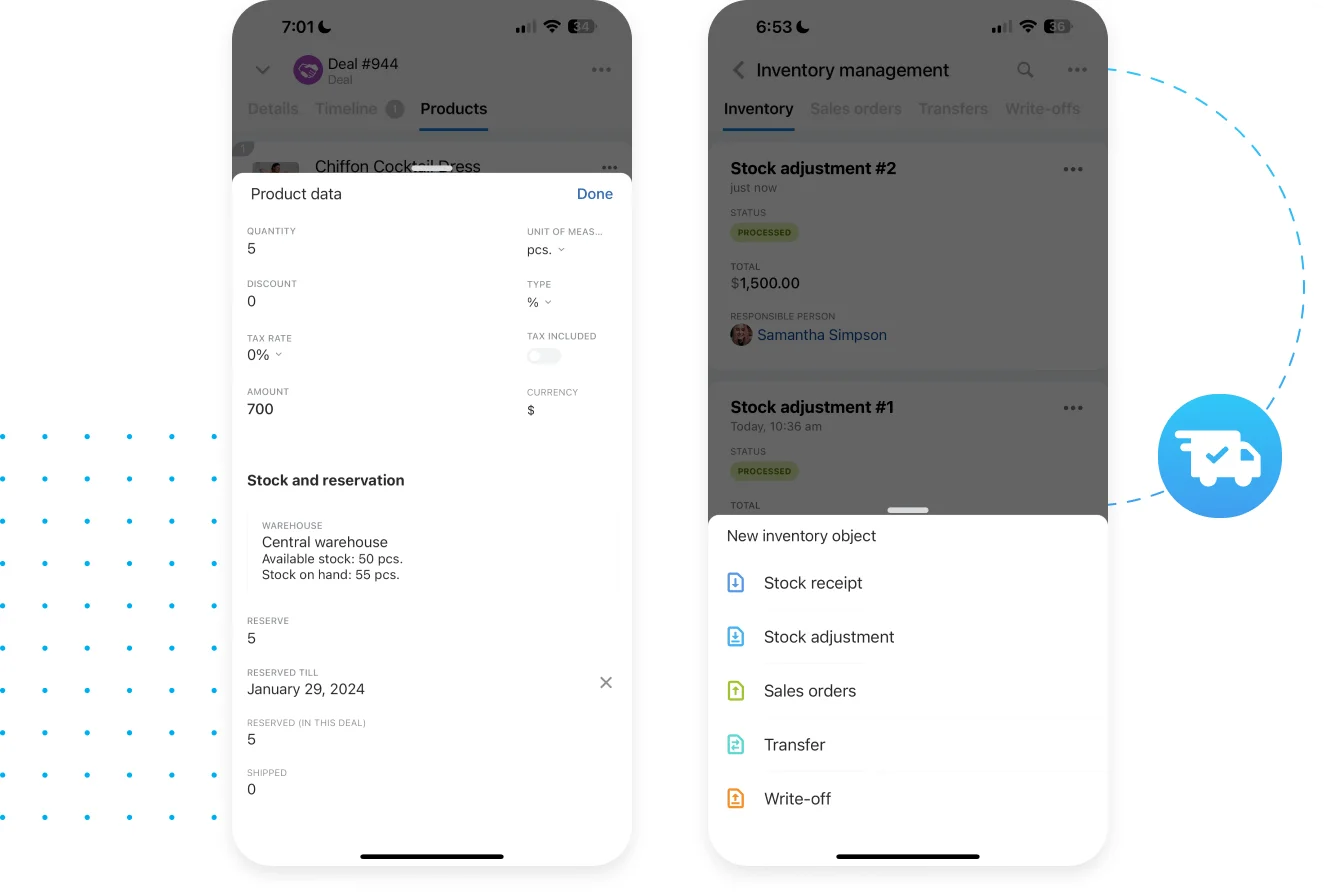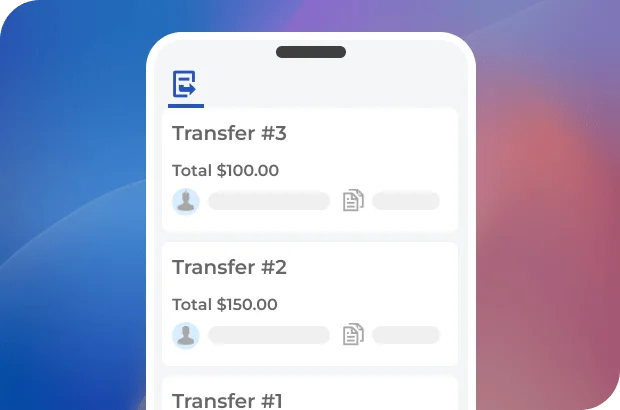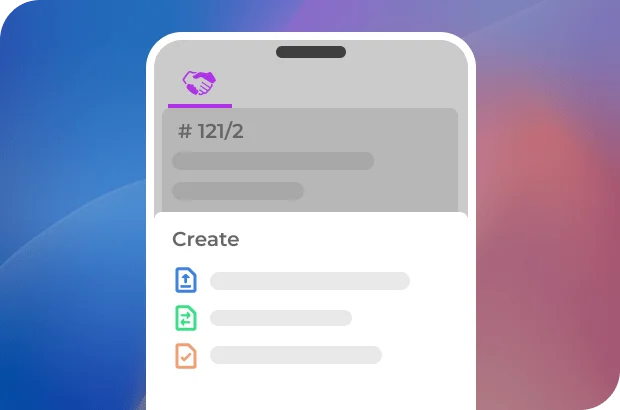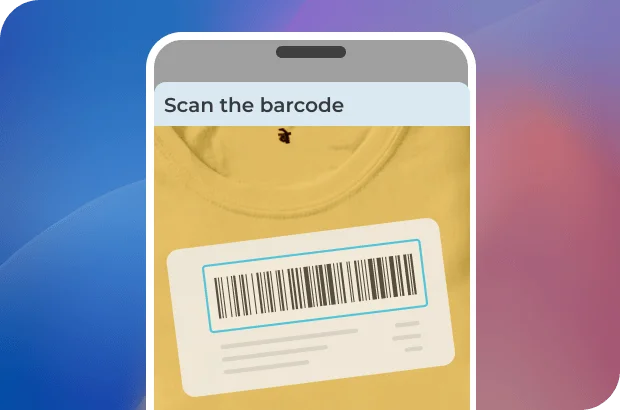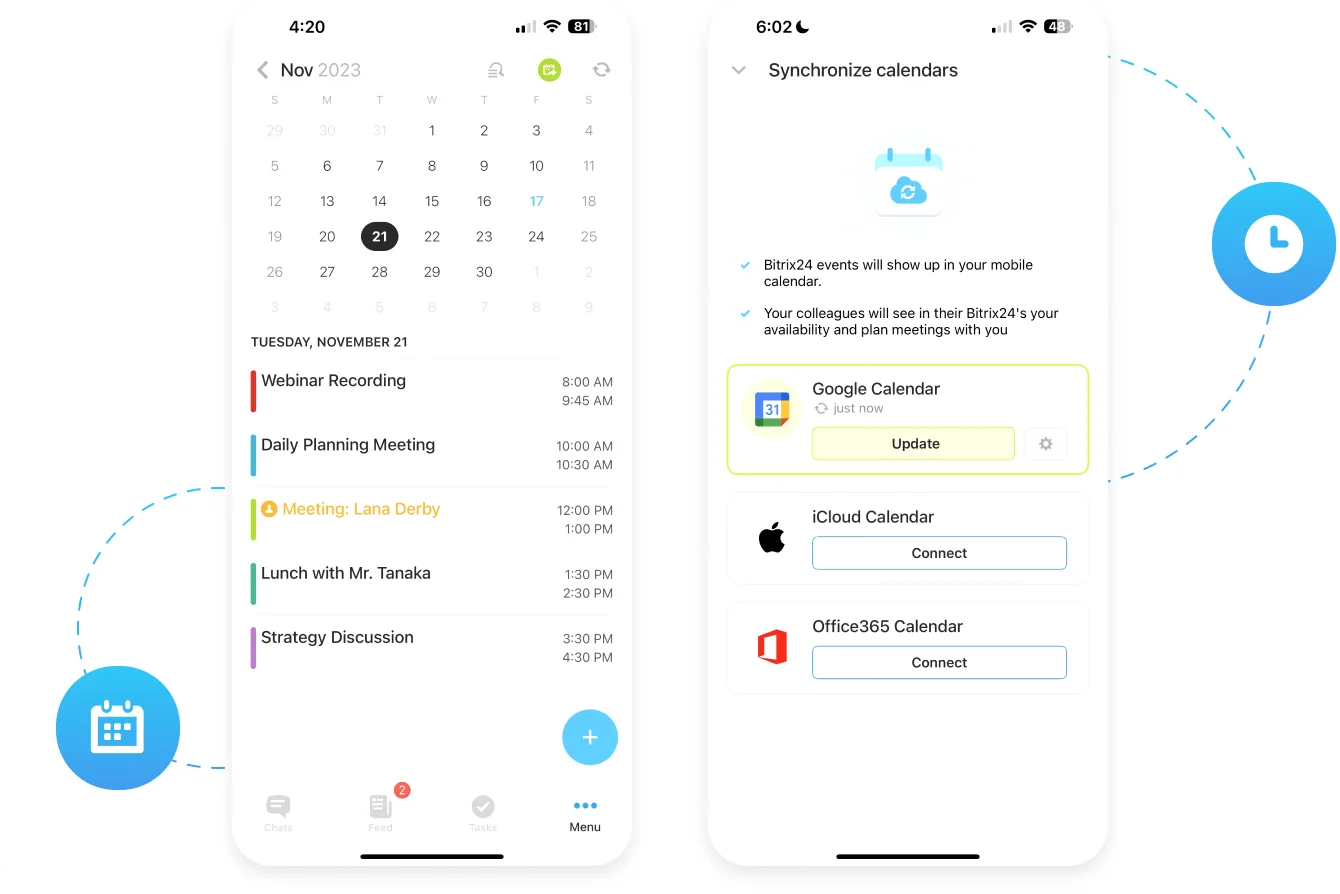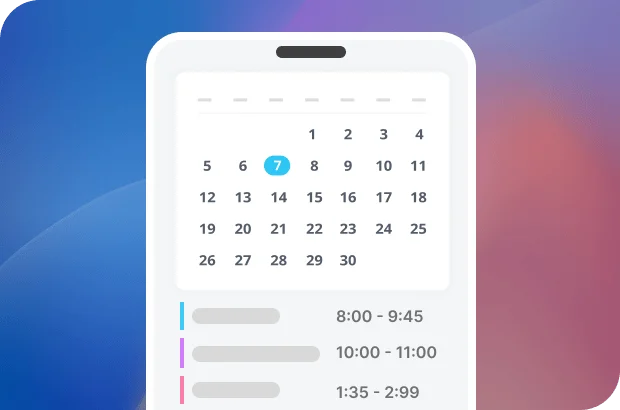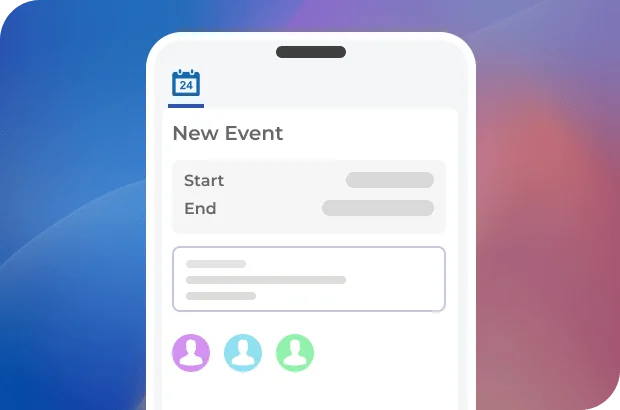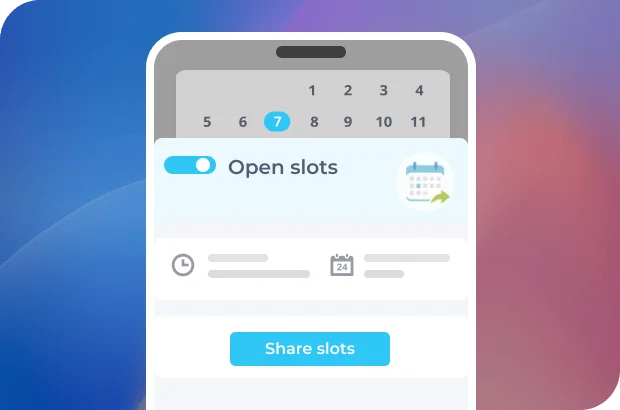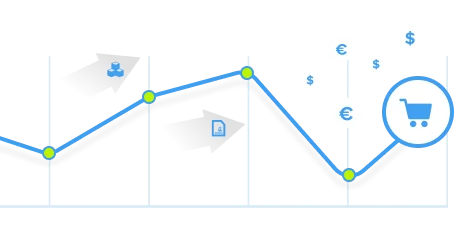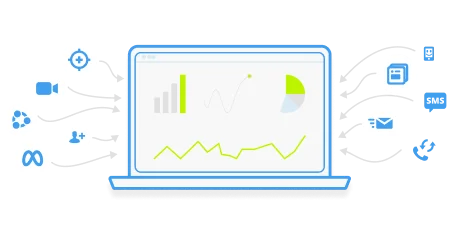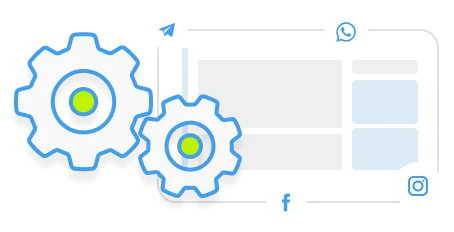Product
CRM
CRM
Manage sales and clients effortlessly
Mobile CRM
Leads, deals, invoices, payments, telephony, emails, inventory, calendar at your fingertips
Resources
Business size
Import & Export
Sales & CRM
Tasks & Projects
For clients
For partners
Why bitrix24
Bitrix24 advantages
Our company
Log In
en
America
Europe
You can change your region here, if necessary