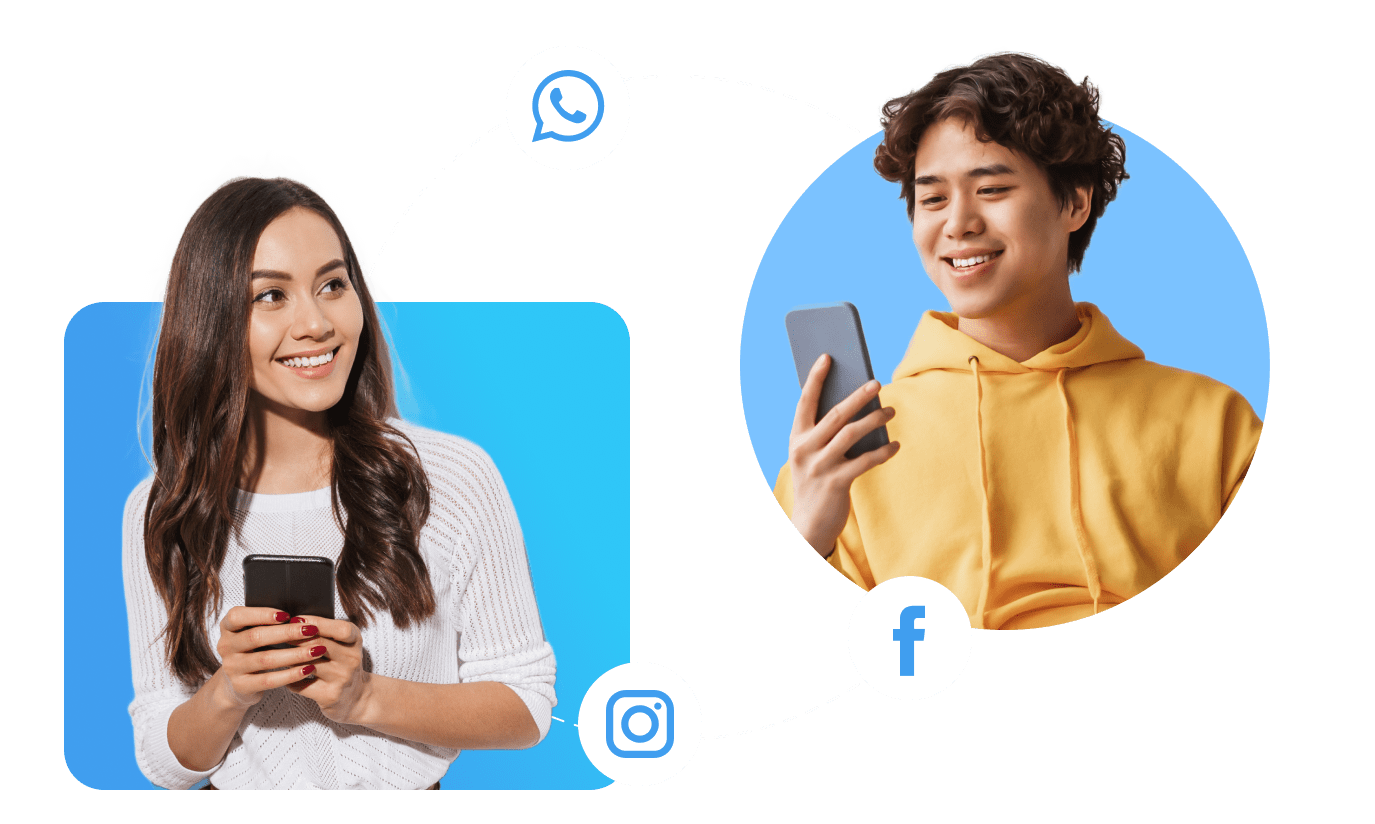Product
Social selling
Sell your products directly via Facebook, Instagram, WhatsApp or Telegram
Resources
Solutions
Industry
Business size
Import & Export
Marketing
Partners
For clients
For partners
Why Bitrix24
Bitrix24 advantages
Our company
en
America
Europe
You can change your region here, if necessary
.png?1769763167103)





.png?1769763167103)